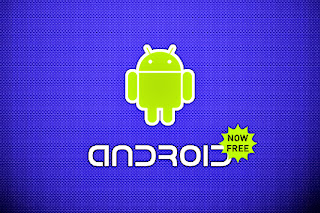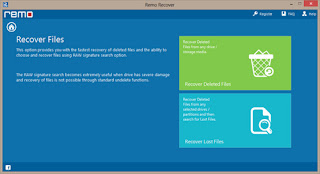Use to be that a cell phone was just to make voice calls, now however, they are a computer in your hand and are getting more features with each new phone version. Smartphones today can go on-line, send text messages, send and receive email, interact with Facebook and twitter, plus much more. You can do all these things on your desktop or laptop and you probably have very good internet protection. Do you have the same for your smartphone?
The smartphone has a very big security problem... it is a very easy target for the bad guys to steal and once they have it they have ALL your information, contacts, passwords and maybe even your bank accounts. Did that get you a little worried, it should have!
If all of this isn't enough, consider this; the bad guys can load software on your phone that will allow them to operate your phone's camera. Think about that. Where do you take your phone, bathroom, bedroom: how would you like that all over the internet?
The nature of smartphones and the apps available for them make this a problem that you can do something about. Both iPhones and Android Phones have apps in their stores that can cut your risk and give you a little piece of mind. Many of these apps are from major internet security companies. They offer both free and paid versions of their smartphones apps. This is one app that you should really look at paying for; you get additional security features that make the money paid worthwhile. Their paid versions are usually less than $20 per year. Some internet security companies will give you their paid version for free if you buy their desktop security software.
Security Features for Smartphone Apps:
With most of us doing banking on our smartphones today, you should make sure that your bank accounts are protected from prying eyes. The security apps for your phone should have the above features.
Common Sense is your most important security feature, think of your smartphone as a wallet or purse; you always know where those are... don't you.
George Uliano is a security professional with law enforcement and security experience. He earned a Bachelors Degree in Criminal Justice and Business graduating with honors. George holds 3 patents on different Padlock and Cam Lock designs. This combination gives George and His Company Locking Systems International Inc the unique ability to provide "The Right Lock" with The Right Security" at the "Right Price".
The smartphone has a very big security problem... it is a very easy target for the bad guys to steal and once they have it they have ALL your information, contacts, passwords and maybe even your bank accounts. Did that get you a little worried, it should have!
If all of this isn't enough, consider this; the bad guys can load software on your phone that will allow them to operate your phone's camera. Think about that. Where do you take your phone, bathroom, bedroom: how would you like that all over the internet?
The nature of smartphones and the apps available for them make this a problem that you can do something about. Both iPhones and Android Phones have apps in their stores that can cut your risk and give you a little piece of mind. Many of these apps are from major internet security companies. They offer both free and paid versions of their smartphones apps. This is one app that you should really look at paying for; you get additional security features that make the money paid worthwhile. Their paid versions are usually less than $20 per year. Some internet security companies will give you their paid version for free if you buy their desktop security software.
Security Features for Smartphone Apps:
- Virus and malware protection (checks all apps for viruses and malware)
- Scan apps that you download (before you install them)
- Browse the web safely
- Locate your phone (can be used with Google GPS or another smartphone GPS)
- Wipe all your information on phone (resets your phone to its default settings)
- Lock down your phone (no one can use it)
- Scan SD cards
- Reverse photo (you can remotely operate your camera and see who stole it)
With most of us doing banking on our smartphones today, you should make sure that your bank accounts are protected from prying eyes. The security apps for your phone should have the above features.
Common Sense is your most important security feature, think of your smartphone as a wallet or purse; you always know where those are... don't you.
George Uliano is a security professional with law enforcement and security experience. He earned a Bachelors Degree in Criminal Justice and Business graduating with honors. George holds 3 patents on different Padlock and Cam Lock designs. This combination gives George and His Company Locking Systems International Inc the unique ability to provide "The Right Lock" with The Right Security" at the "Right Price".
The Android mobile operating system is generally perceived to be for the mass market, while the niche segment is more inclined towards other ecosystems such as iPhone and the Windows mobile system. While it is true that these systems provide exclusivity and certain extremely useful applications, there are several apps on the Android platform that can be very useful for business professionals. In fact, there are several organizations that are migrating to Android for all official purposes. Here, we take a look at the most important business-oriented apps available on the Android app store:
Microsoft Office 365: One of the major assets of any organization is the entire Microsoft Office suite. While it was only available with Windows phone till date, Microsoft has now released an app that can be used to read and write documents on applications like Word, Excel and Powerpoint. In fact, other applications such as Link, Outlook, OneNote can also be used as part of the Office 365 suite. However, one needs to subscribe to the cloud-based Office 365 service, which lets the user integrate with their Office suite on other systems such as desktops and tablets.
Google Services: There are several services offered by Google that are used by organizations worldwide. Services such as Gmail, Hangouts, Calendar and Docs are the most popular among enterprises, and all these services are available as apps on the Android phone. Google has meticulously integrated the services so that the transition from the web and desktop version to the mobile app is seamless for the user.
Cloud storage services: Cloud-based storage services such as Google Drive, Microsoft SkyDrive and Dropbox are extremely popular among enterprises for securely storing documents and other artefacts. These services also provide a corresponding Android app, which lets users access their personal storage drives on the go. It is extremely useful when business users are on the go, and need access to their official documents even when they are not connected to a system.
Team Viewer: Team Viewer is one of the most popular and useful app for remote connectivity. It has a corresponding desktop version for operating systems like Microsoft Windows, and one can take remote of any system right from their cell phone. This is extremely useful when someone needs to access their desktop or laptop from a different physical location. Apart from the remote access, this app provides simplified features to transfer files and control the remote system effectively.
Microsoft Office 365: One of the major assets of any organization is the entire Microsoft Office suite. While it was only available with Windows phone till date, Microsoft has now released an app that can be used to read and write documents on applications like Word, Excel and Powerpoint. In fact, other applications such as Link, Outlook, OneNote can also be used as part of the Office 365 suite. However, one needs to subscribe to the cloud-based Office 365 service, which lets the user integrate with their Office suite on other systems such as desktops and tablets.
Google Services: There are several services offered by Google that are used by organizations worldwide. Services such as Gmail, Hangouts, Calendar and Docs are the most popular among enterprises, and all these services are available as apps on the Android phone. Google has meticulously integrated the services so that the transition from the web and desktop version to the mobile app is seamless for the user.
Cloud storage services: Cloud-based storage services such as Google Drive, Microsoft SkyDrive and Dropbox are extremely popular among enterprises for securely storing documents and other artefacts. These services also provide a corresponding Android app, which lets users access their personal storage drives on the go. It is extremely useful when business users are on the go, and need access to their official documents even when they are not connected to a system.
Team Viewer: Team Viewer is one of the most popular and useful app for remote connectivity. It has a corresponding desktop version for operating systems like Microsoft Windows, and one can take remote of any system right from their cell phone. This is extremely useful when someone needs to access their desktop or laptop from a different physical location. Apart from the remote access, this app provides simplified features to transfer files and control the remote system effectively.
iOS 6 is considered as one of the best operating systems for some good reasons. Making a place for oneself in such a competitive market is not a cake walk. Let's have a glance at the most exciting features of iOS 6.
Share Photo Stream
One of the most admired features in iOS 6 is the shared photo streams, which allow users to share sets of photos with friends through iCloud. The procedure is quite simple. Users just have to select the photos to be shared, tap the share button and select the recipients. The iOS 6 will take care of the rest. The albums of Shared Photo Streams can throw photos automatically to other iOS 6 devices. Those albums can also be viewed on Apple TV or the internet. Also the users are allowed to comment on any individual photo shared via this feature.
Facebook
The integration of Facebook throughout the entire iOS has made sharing easier than ever. You can share photos to Facebook directly from your camera or photos. Also you are allowed to post your location just from the map. Birthdays and events will be showing right in the calendar and the contact details of your Facebook friends will be integrated into your phonebook.
Passbook
This new app from Apple is an easy way to store all your passes in just one place. You can keep your tickets, boarding passes, movie tickets, store card apps like Starbucks etc. and can organize them conveniently. And when you reach the location where you require any of the stored passes, iOS can sense and provide the pass through a pop up on your locked screen. The best thing is that the cards are live, i.e. if your gate changes when you are at the airport, the passbook updates according to the change automatically.
Maps
This version of iOS features a new Maps app which is integrated with vector-based map elements. It makes the graphics and text smooth. It also makes it easy to pan, tilt and zoom. It's now equipped with turn-by-turn navigation which can guide you to the destination with spoken directions. The never before Flyover feature offers realistic interactive 3D views. It provides real time traffic updates which make you determine the duration of your travel and also suggest you alternate routes which can save your time.
Enhanced Siri
Siri in iPhone 4S allows users to use their voice for sending messages, scheduling meetings, placing phone calls and so forth. But the new enhanced Siri in iOS 6 offers a lot more than that. It can now provide score of a game, player stats, restaurant info, movie info etc. Besides, users can also make Siri launch apps.
These magnificent features of iOS 6 are making the whole world crazy about it and it's a very good opportunity for various businesses to launch iOS apps. iOS application development pays very good returns. It's a very good way to interact with clients. But for good results it's imperative for business owners to select a perfect iOS app development company.
Share Photo Stream
One of the most admired features in iOS 6 is the shared photo streams, which allow users to share sets of photos with friends through iCloud. The procedure is quite simple. Users just have to select the photos to be shared, tap the share button and select the recipients. The iOS 6 will take care of the rest. The albums of Shared Photo Streams can throw photos automatically to other iOS 6 devices. Those albums can also be viewed on Apple TV or the internet. Also the users are allowed to comment on any individual photo shared via this feature.
The integration of Facebook throughout the entire iOS has made sharing easier than ever. You can share photos to Facebook directly from your camera or photos. Also you are allowed to post your location just from the map. Birthdays and events will be showing right in the calendar and the contact details of your Facebook friends will be integrated into your phonebook.
Passbook
This new app from Apple is an easy way to store all your passes in just one place. You can keep your tickets, boarding passes, movie tickets, store card apps like Starbucks etc. and can organize them conveniently. And when you reach the location where you require any of the stored passes, iOS can sense and provide the pass through a pop up on your locked screen. The best thing is that the cards are live, i.e. if your gate changes when you are at the airport, the passbook updates according to the change automatically.
Maps
This version of iOS features a new Maps app which is integrated with vector-based map elements. It makes the graphics and text smooth. It also makes it easy to pan, tilt and zoom. It's now equipped with turn-by-turn navigation which can guide you to the destination with spoken directions. The never before Flyover feature offers realistic interactive 3D views. It provides real time traffic updates which make you determine the duration of your travel and also suggest you alternate routes which can save your time.
Enhanced Siri
Siri in iPhone 4S allows users to use their voice for sending messages, scheduling meetings, placing phone calls and so forth. But the new enhanced Siri in iOS 6 offers a lot more than that. It can now provide score of a game, player stats, restaurant info, movie info etc. Besides, users can also make Siri launch apps.
These magnificent features of iOS 6 are making the whole world crazy about it and it's a very good opportunity for various businesses to launch iOS apps. iOS application development pays very good returns. It's a very good way to interact with clients. But for good results it's imperative for business owners to select a perfect iOS app development company.
You've spent hours working on a report, and then your Word document just disappeared from the screen! Your computer crashed, some arcane error forced Word to close, or you've just unwittingly closed a document before clicking a save button.
The lesson to save early and often is learned the hard way, but what now?
Don't despair yet! There are some things to try before accepting the data loss. In most cases, the lost document can be fully or partially recovered.
If you're lucky, Windows may have automatically saved your file. When you start Word program the next time, see if there are any recovered documents, so called AutoRecovery files, in the Document Recovery pane.
AutoRecovery is a feature that performs an emergency backup of open documents when an error occurs. By default, AutoRecovery is set to ten minutes: that means that Word will automatically save a backup of your open document every ten minutes. You can change that interval by going to File - Options - Save. You can also select the option to keep the last saved autoversion if you close without saving.
Even when the AutoRecovery option was not selected, you could try to force Word to recover the document. Click Open, select the document, click the down arrow and then click Open and Repair. If the document was closed normally, AutoRecovery will not kick in, and no auto recovery files will be saved.
You may be able to bring back the document draft. It is a little known fact that the drafts in all applications within MS Office are saved automatically. After the crash, when opening a new Word document, go to File - Info - Manage versions. If there are previous versions of the file you've lost, you will be able to recover it by clicking the dropdown menu and selecting the option Recover Unsaved Documents. The program will open the location where you can browse recent copies of unsaved files. Word saves copies of unsaved documents for four days before the program deletes them.
To recover your document, select the draft, open it as a new document in the Word and this time save it properly. If a document is corrupted, you can try to open it with the Open and Repair option.
If neither of these recovery method worked for you, try searching for your lost document in the temporary files.
Microsoft doesn't provide a way to recover files that have been emptied from the Recycle bin. In those cases, you will have to use third-party tools to recover deleted documents.
Sometimes, none of these methods work. You will need a data recovery software that offers a word recovery option.
The lesson to save early and often is learned the hard way, but what now?
Don't despair yet! There are some things to try before accepting the data loss. In most cases, the lost document can be fully or partially recovered.
If you're lucky, Windows may have automatically saved your file. When you start Word program the next time, see if there are any recovered documents, so called AutoRecovery files, in the Document Recovery pane.
AutoRecovery is a feature that performs an emergency backup of open documents when an error occurs. By default, AutoRecovery is set to ten minutes: that means that Word will automatically save a backup of your open document every ten minutes. You can change that interval by going to File - Options - Save. You can also select the option to keep the last saved autoversion if you close without saving.
Even when the AutoRecovery option was not selected, you could try to force Word to recover the document. Click Open, select the document, click the down arrow and then click Open and Repair. If the document was closed normally, AutoRecovery will not kick in, and no auto recovery files will be saved.
You may be able to bring back the document draft. It is a little known fact that the drafts in all applications within MS Office are saved automatically. After the crash, when opening a new Word document, go to File - Info - Manage versions. If there are previous versions of the file you've lost, you will be able to recover it by clicking the dropdown menu and selecting the option Recover Unsaved Documents. The program will open the location where you can browse recent copies of unsaved files. Word saves copies of unsaved documents for four days before the program deletes them.
To recover your document, select the draft, open it as a new document in the Word and this time save it properly. If a document is corrupted, you can try to open it with the Open and Repair option.
If neither of these recovery method worked for you, try searching for your lost document in the temporary files.
Microsoft doesn't provide a way to recover files that have been emptied from the Recycle bin. In those cases, you will have to use third-party tools to recover deleted documents.
Sometimes, none of these methods work. You will need a data recovery software that offers a word recovery option.
The Pill Reminder by Drugs.com
An increasing number of our aging population find themselves using a substantial number of medications each day. As seniors are prescribed more pills it becomes a difficult task to keep track of which medication is intended for what and how often it should be taken. Timing and unintentional overdoses are legitimate concerns that could lead to serious health altercations or even death. Enter "Pill Reminder", a smart phone application simple enough for boomers that sends daily reminders to your phone reminding you when it is time to take your medication.
Start by entering the medication's name, dosage, and schedule the time of day it should be taken. Pill Reminder will alert you when it is time to take your next pill and keep you on track each day. This application is a godsend for the aging who may have alzheimers disease or experience any form of memory loss. Likewise, this application is useful to caretakers looking for a way to stay organized and keep track of patients.
Internet Shopping
As people age, they lose their desire to shop or may be unable to find transportation to a nearby store or market. The crowds and traffic are often intimidating and troublesome as we grow older. Easy to navigate review based websites have sprung up across all categories that enable these elderly shoppers to take advantage of discounts and have orders delivered to their doorstep. People have learned to use the web based services that allow them to order groceries (Peapod or Amazon), home delivery meals, and handle other essentials purchases online.
Drive Gain and GPS
For those of still on the road, GPS (Global Positioning System) has made traveling easier for the elderly and reduces much of the stress associated with getting lost during a long trip or navigating our way to a new destination. For the seriously technical senior, the Drive Gain app takes matters even further by making recommendations including acceleration rates, braking, and gear selection choices to help improve fuel efficiency.
Toenail Fungus and Other Conditions that Plague Us We Age
Medical Information regarding common age related health issues are readily available online. Many of these age related health conditions begin to manifest themselves as we approach 50 years or older. For example, fungal toenails (Onychomycosis) are one of these common issues that affects nearly 12 percent of the elderly past the age of 50. There are plenty of free public resources for common ailments like wrinkles, sun spots, plantar warts, shingles, among most other conditions. Conduct a simple search on an engine like Google or yahoo and explore websites like the mayoclinic or webmd.
Since there are literally millions of healthcare products on the market, choosing one that is safe, effective, and affordable can be troublesome. Fortunately, there are resources online that provide product comparisons evaluating the performance, price, active ingredients, and aggregate user reviews online. There are even toenail fungus review websites, the spectrum is limitless. Make personal healthcare product decisions based on the advice of your physician and based off clinically proven active ingredients recommended by the FDA.
Dragon Dictation... Naturally Speaking
For boomers who appreciate technology but are keyboard challenged, there are ways to get your message on paper that do not require typing. Dragon Dictation enables voice to text translation by verbally speaking into a microphone. This software interprets your speech into text allowing for you to compose documents or emails on your computer or phone. Find out more about the possibilities on the Dragon NaturallySpeaking® website. This software is compatible with Facebook, Twitter and email.
Kristie Collins is an associate editor at ConsumerMedReports. A public health startup dedicated to providing health related resources.
An increasing number of our aging population find themselves using a substantial number of medications each day. As seniors are prescribed more pills it becomes a difficult task to keep track of which medication is intended for what and how often it should be taken. Timing and unintentional overdoses are legitimate concerns that could lead to serious health altercations or even death. Enter "Pill Reminder", a smart phone application simple enough for boomers that sends daily reminders to your phone reminding you when it is time to take your medication.
Start by entering the medication's name, dosage, and schedule the time of day it should be taken. Pill Reminder will alert you when it is time to take your next pill and keep you on track each day. This application is a godsend for the aging who may have alzheimers disease or experience any form of memory loss. Likewise, this application is useful to caretakers looking for a way to stay organized and keep track of patients.
Internet Shopping
As people age, they lose their desire to shop or may be unable to find transportation to a nearby store or market. The crowds and traffic are often intimidating and troublesome as we grow older. Easy to navigate review based websites have sprung up across all categories that enable these elderly shoppers to take advantage of discounts and have orders delivered to their doorstep. People have learned to use the web based services that allow them to order groceries (Peapod or Amazon), home delivery meals, and handle other essentials purchases online.
Drive Gain and GPS
For those of still on the road, GPS (Global Positioning System) has made traveling easier for the elderly and reduces much of the stress associated with getting lost during a long trip or navigating our way to a new destination. For the seriously technical senior, the Drive Gain app takes matters even further by making recommendations including acceleration rates, braking, and gear selection choices to help improve fuel efficiency.
Toenail Fungus and Other Conditions that Plague Us We Age
Medical Information regarding common age related health issues are readily available online. Many of these age related health conditions begin to manifest themselves as we approach 50 years or older. For example, fungal toenails (Onychomycosis) are one of these common issues that affects nearly 12 percent of the elderly past the age of 50. There are plenty of free public resources for common ailments like wrinkles, sun spots, plantar warts, shingles, among most other conditions. Conduct a simple search on an engine like Google or yahoo and explore websites like the mayoclinic or webmd.
Since there are literally millions of healthcare products on the market, choosing one that is safe, effective, and affordable can be troublesome. Fortunately, there are resources online that provide product comparisons evaluating the performance, price, active ingredients, and aggregate user reviews online. There are even toenail fungus review websites, the spectrum is limitless. Make personal healthcare product decisions based on the advice of your physician and based off clinically proven active ingredients recommended by the FDA.
Dragon Dictation... Naturally Speaking
For boomers who appreciate technology but are keyboard challenged, there are ways to get your message on paper that do not require typing. Dragon Dictation enables voice to text translation by verbally speaking into a microphone. This software interprets your speech into text allowing for you to compose documents or emails on your computer or phone. Find out more about the possibilities on the Dragon NaturallySpeaking® website. This software is compatible with Facebook, Twitter and email.
Kristie Collins is an associate editor at ConsumerMedReports. A public health startup dedicated to providing health related resources.
Tablets and smartphones have simplified our lives to a great extent. You can access the internet, click photographs, watch movies, listen to music and also complete last minute school work irrespective of the time of the day or place. You only require the right app. However, despite this, there have been complaints. The most common one with regard to Apple devices has been the inability to print documents from an iPad because neither the iPad nor the iPhone has USB connections. Thus, it was difficult to transfer documents directly from the iPad to a printer.
Apple was quick to realize this major design flaw and resolved it in the later versions of its operating system. iPads powered by the latest version of iOS can use the AirPrint technology to print documents directly from an iPad by enabling a transfer to an AirPrint-compatible printer.
The AirPrint feature was one of the major upgrades that shipped with the iOS 4.2 version. This Apple feature prints via Wi-Fi. It was developed in partnership by Apple Inc and HP. For this reason, most of the HP laser models are compatible with this printing technology. This is a wireless system. You do not have install any drivers or download any software. Another important advantage of this system is you can continue using the iPad to click pictures, surf the internet, play games and watch videos while it continues printing in the background.
How to print from iPad using AirPrint?
The procedure is easy. We have listed the steps below.
The AirPrint technology is one of the methods to print documents from your iPad. The use of third party applications is an alternate method. They can be downloaded for free or purchased at the Apple Store.
So now, you no longer have to wonder how to print from an iPad. AirPrint and various other third party applications help print pages directly without having to first transferring them to other devices.
Apple was quick to realize this major design flaw and resolved it in the later versions of its operating system. iPads powered by the latest version of iOS can use the AirPrint technology to print documents directly from an iPad by enabling a transfer to an AirPrint-compatible printer.
The AirPrint feature was one of the major upgrades that shipped with the iOS 4.2 version. This Apple feature prints via Wi-Fi. It was developed in partnership by Apple Inc and HP. For this reason, most of the HP laser models are compatible with this printing technology. This is a wireless system. You do not have install any drivers or download any software. Another important advantage of this system is you can continue using the iPad to click pictures, surf the internet, play games and watch videos while it continues printing in the background.
How to print from iPad using AirPrint?
The procedure is easy. We have listed the steps below.
- The first step involves connecting a wireless printer compatible with Air-print technology to your Wi-Fi network. Not all printers, especially the old models, are compatible with this printing technology. HP has a range of AirPrint-enabled printers. The procedure of setting up the entire system varies depending on the make and the model. You should read the instruction manual provided or the manufacturer's website for instructions.
- Once the setup is complete, turn on the printer. Wait for the printer to detect and connect to the Wi-Fi network. On most models a small light blinks as soon as the printer establishes connectivity with the Wi-Fi network.
- An "Action" button will be displayed on your iPad. Click this button.
- After this, tap the button that reads "Print".
- When prompted, select the "Select Printer" option. Select the printer you are using.
- A dialogue box will open up on your screen. Make the necessary changes such as the pages to be printed, double-side printing and number of copies. When you're done, hit the print option.
The AirPrint technology is one of the methods to print documents from your iPad. The use of third party applications is an alternate method. They can be downloaded for free or purchased at the Apple Store.
So now, you no longer have to wonder how to print from an iPad. AirPrint and various other third party applications help print pages directly without having to first transferring them to other devices.
Windows Phone Development is a new technology platform in the market in comparison to the other well known mobile development verticals. During its short tenure, it has emerged as a valuable vertical and as of now, is projecting itself as a capable competitor to the existing rivals, of the likes of Android and iOS. This article takes a dig at the most feasible reasons leading to the widespread popularity, followed by the mention of prominent apps from various Windows Phone categories that fare way better than their counterparts.
Probable Reason behind Windows Phone development
A bulk of credit to the popularity of this mobile development domain goes to the extension of the Windows Phone 8 OS to multiple devices, such as HTC, Nokia Lumia and Huawei, which has also worked actively in motivating the professionals to develop exclusive Windows Phone apps. Yet another prominent factor in this regard is Voice command, which is the latest feature addition in the Windows Phone family. This feature helps users to operate the phone and apps using voice commands. They can call, make Bing search queries, send messages and much more by merely speaking instead of typing. As obvious, it acts as a significant booster in glorifying the Windows Phone app development industry
Prominent Windows Phone app Categories
Entertainment: The Windows App store is home to a number of entertainment apps related to movies, ringtones, HD Wallpapers, painting, etc. Flixster is a widely popular application in this context, which is perhaps the best one to enjoy movie trailers, get information about show times and read out films reviews by critics. The newly introduced features of the free App also let users set movie posters as lock screens. The voice command facility is a further plus that lets the users to search information about their movies by merely speaking to the phone while the app is up and running.
Lifestyle: This is the section everyone looks forward to. Sophisticated mobile applications that could help you maintain an exquisite lifestyle are always greeted by open arms, Magic Mirror is one such noteworthy app. As the name suggests, it lets you experiment your looks with a host of fresh and fascinating color variations, hairstyles and more. You may often use it for fun or for checking out various options to choose an enticing one finally for a party. It is available at a nominal cost, engages less space, works on Windows 7.5 and 8. and leaves the users with maximum exhilaration.
Travel: The travel industry is wide and rich, and so are its apps. You can have robust tools that provide detailed info on tourism, on the other hand, some may also fetch valuable details regarding flight, metro train or bus ticket availability, stations, stops, etc. Delhi Metro App from Finoit labs is a decent Windows Phone to fit the bill. It provides all the tidbits that one can gain about first of its kind modern public transportation system in India. Users can seek its help to know about tourist places, restaurants, hotels, metro train timings, fare, smart card info and so on. It works perfectly offline and is free of cost.
Probable Reason behind Windows Phone development
A bulk of credit to the popularity of this mobile development domain goes to the extension of the Windows Phone 8 OS to multiple devices, such as HTC, Nokia Lumia and Huawei, which has also worked actively in motivating the professionals to develop exclusive Windows Phone apps. Yet another prominent factor in this regard is Voice command, which is the latest feature addition in the Windows Phone family. This feature helps users to operate the phone and apps using voice commands. They can call, make Bing search queries, send messages and much more by merely speaking instead of typing. As obvious, it acts as a significant booster in glorifying the Windows Phone app development industry
Prominent Windows Phone app Categories
Entertainment: The Windows App store is home to a number of entertainment apps related to movies, ringtones, HD Wallpapers, painting, etc. Flixster is a widely popular application in this context, which is perhaps the best one to enjoy movie trailers, get information about show times and read out films reviews by critics. The newly introduced features of the free App also let users set movie posters as lock screens. The voice command facility is a further plus that lets the users to search information about their movies by merely speaking to the phone while the app is up and running.
Lifestyle: This is the section everyone looks forward to. Sophisticated mobile applications that could help you maintain an exquisite lifestyle are always greeted by open arms, Magic Mirror is one such noteworthy app. As the name suggests, it lets you experiment your looks with a host of fresh and fascinating color variations, hairstyles and more. You may often use it for fun or for checking out various options to choose an enticing one finally for a party. It is available at a nominal cost, engages less space, works on Windows 7.5 and 8. and leaves the users with maximum exhilaration.
Travel: The travel industry is wide and rich, and so are its apps. You can have robust tools that provide detailed info on tourism, on the other hand, some may also fetch valuable details regarding flight, metro train or bus ticket availability, stations, stops, etc. Delhi Metro App from Finoit labs is a decent Windows Phone to fit the bill. It provides all the tidbits that one can gain about first of its kind modern public transportation system in India. Users can seek its help to know about tourist places, restaurants, hotels, metro train timings, fare, smart card info and so on. It works perfectly offline and is free of cost.
What has happened to Apple? With Steve Jobs gone will it survive? The Apple Worldwide Developers Conference (WWDC) took this place in June and we all eagerly awaited great news... After all, Apple is the leading trendsetter right?
Finally our wait has paid off. iOS7 is due out fall of 2013. The main differences are the security features as well as a new and improved operating system. Some of the new features are as follows:
Auto update - Apple has always been known for its ability to fight off malicious malware and now it is able to update silently and automatically. This is an important function since in the past coders were able to trick users with update notifications and having them download malicious malware.
Activation Lock - Stolen devices were a large concern for users. The new activation lock prevents theirs from wiping the device clean or deactivating the find my iPhone feature. The iPhone will stay in Lost mode when you lose your phone and are forced to remote wipe it.
Safari's "Do Not Track" -This allows users to request that servers not track them - nice to have.
Per app VPN control - A VPN feature will be offered in the upcoming IOS7. The apps will configure automatically to a VPN once opened. This is nice since the data for the app will be transferred whereas other data will not.
Key chains - Thank goodness for this feature!! Password management in iCloud that will create secure passwords. Synchronization across devices is allowed for not only passwords but other confidential data. I don't know about you but my password management is less than optimal. Will this be better? We shall see. I feel as if I waste more time here than anywhere. Yes it is important, I got that, but make it easier for the user!
Improved mail- Seriously? I hope so, I have tried more and more mail clients on my Mac and still never found the right one to work well with my Mac. This will allow Microsoft Exchange 2010 users to sync notes with Outlook on their Mac or PC.
Caching Server supports iOS7. This results in faster download speeds. Updates and purchased content will be cached on a local Mac server. This will increase download speeds but double the amount.
Audio-only: FaceTime calls. This be a built-in VoIP and allow free long distance and international calls. You will be able to voice chat over Wi-Fi without a phone plan. I am sure Verizon and Att&t will not be pleased.
Inclinometer: Previous versions of iOS brought software support for the gyroscope and accelerometer; now it looks like iOS 7 will get the latest in 3D space-tracking technology: an inclinometer. Not sure if I will use this!
Call blocking: iOS 7 will have the ability to block phone numbers and email addresses.
Siri updated: Siri will be updated in many ways. She will be able to answer more questions and complete more complex tasks such as a full twitter integration and system service options. I personally never use Siri... we don't get along.
Improved notification sync and natural language: IOS 7 will sync all of your devices and in addition it will present your daily activities in natural language. Kinda like having Siri tell you your day ahead.
Faster: Caching Server supports iOS7. This results in faster download speeds. Updates and purchased content will be cached on a local Mac server. This will increase download speeds double the amount.
Auto updates for apps: With OS7 you will not need to manually update your apps. They will automatically update.
Developer APIs: There will be 1500 new developer APYs in iOS7.
60fps video: The new video will supposedly shoot at 60 frames per second.
Finally our wait has paid off. iOS7 is due out fall of 2013. The main differences are the security features as well as a new and improved operating system. Some of the new features are as follows:
Auto update - Apple has always been known for its ability to fight off malicious malware and now it is able to update silently and automatically. This is an important function since in the past coders were able to trick users with update notifications and having them download malicious malware.
Activation Lock - Stolen devices were a large concern for users. The new activation lock prevents theirs from wiping the device clean or deactivating the find my iPhone feature. The iPhone will stay in Lost mode when you lose your phone and are forced to remote wipe it.
Safari's "Do Not Track" -This allows users to request that servers not track them - nice to have.
Per app VPN control - A VPN feature will be offered in the upcoming IOS7. The apps will configure automatically to a VPN once opened. This is nice since the data for the app will be transferred whereas other data will not.
Key chains - Thank goodness for this feature!! Password management in iCloud that will create secure passwords. Synchronization across devices is allowed for not only passwords but other confidential data. I don't know about you but my password management is less than optimal. Will this be better? We shall see. I feel as if I waste more time here than anywhere. Yes it is important, I got that, but make it easier for the user!
Improved mail- Seriously? I hope so, I have tried more and more mail clients on my Mac and still never found the right one to work well with my Mac. This will allow Microsoft Exchange 2010 users to sync notes with Outlook on their Mac or PC.
Caching Server supports iOS7. This results in faster download speeds. Updates and purchased content will be cached on a local Mac server. This will increase download speeds but double the amount.
Audio-only: FaceTime calls. This be a built-in VoIP and allow free long distance and international calls. You will be able to voice chat over Wi-Fi without a phone plan. I am sure Verizon and Att&t will not be pleased.
Inclinometer: Previous versions of iOS brought software support for the gyroscope and accelerometer; now it looks like iOS 7 will get the latest in 3D space-tracking technology: an inclinometer. Not sure if I will use this!
Call blocking: iOS 7 will have the ability to block phone numbers and email addresses.
Siri updated: Siri will be updated in many ways. She will be able to answer more questions and complete more complex tasks such as a full twitter integration and system service options. I personally never use Siri... we don't get along.
Improved notification sync and natural language: IOS 7 will sync all of your devices and in addition it will present your daily activities in natural language. Kinda like having Siri tell you your day ahead.
Faster: Caching Server supports iOS7. This results in faster download speeds. Updates and purchased content will be cached on a local Mac server. This will increase download speeds double the amount.
Auto updates for apps: With OS7 you will not need to manually update your apps. They will automatically update.
Developer APIs: There will be 1500 new developer APYs in iOS7.
60fps video: The new video will supposedly shoot at 60 frames per second.
When Internet technology invaded the mobile phone industry, the sales of broadband-ready mobile phones grew to millions on a daily basis. Because of this innovative idea, 90 percent of hand sets sold in the market are designed to gain access to the World Wide Web.
The influence of mobile broadband in the modern way of life has made it one of the most successful innovations in the world today. Its ability to provide people with Internet access even in the absence of a wired connection is not just a genius business and technological idea. It also carries undeniable benefits which include:
1. Convenience and Freedom of Movement
Mobile broadband has set people free from being confined to their computer tables. Its ability to allow a person to gain access to the web through a smart phone is the greatest factor that makes mobile devices the most popular product in the world in the present generation.
2. Unlimited Access to the Web
Many individuals need broadband access even if they are out of their homes or offices. A lot of people in the business world need to provide their main offices with updates about special assignments. News writers, bloggers and journalists need to break real-time news to the world - and all of them want to be the first to do it. But how can they ever be the first to deliver their goods without the amazing power of mobile broadband?
People who are looking to buy handheld devices are no longer confined to use them solely for text messaging and phone conversations. A majority buy new smart phones because they want to access the web with their mobile phones wherever they are. A lot of people even abandon their old units to buy new ones that are Internet or Wi-Fi ready. The concept of integrating mobile and broadband technology is indeed the work of a great mind.
3. Availability of Frequent Upgrades
The introduction of mobile broadband is proof of a technology that's growing constantly. People who embrace this advancement are rewarded with updates of a continuously improving system.
This will allow users to take advantage of new systems that are intended to make mobile broadband fast, efficient, and reliable as a personal or business tool.
These are some of the most important benefits of mobile broadband. It is true that at present, this technology is not as fast as the standard or wired broadband. But its continuing innovation makes the mobile broadband the technology to reckon with now and in the near future. It is in fact, starting to become a part of the lives of people from all walks of life.
The influence of mobile broadband in the modern way of life has made it one of the most successful innovations in the world today. Its ability to provide people with Internet access even in the absence of a wired connection is not just a genius business and technological idea. It also carries undeniable benefits which include:
1. Convenience and Freedom of Movement
Mobile broadband has set people free from being confined to their computer tables. Its ability to allow a person to gain access to the web through a smart phone is the greatest factor that makes mobile devices the most popular product in the world in the present generation.
2. Unlimited Access to the Web
Many individuals need broadband access even if they are out of their homes or offices. A lot of people in the business world need to provide their main offices with updates about special assignments. News writers, bloggers and journalists need to break real-time news to the world - and all of them want to be the first to do it. But how can they ever be the first to deliver their goods without the amazing power of mobile broadband?
People who are looking to buy handheld devices are no longer confined to use them solely for text messaging and phone conversations. A majority buy new smart phones because they want to access the web with their mobile phones wherever they are. A lot of people even abandon their old units to buy new ones that are Internet or Wi-Fi ready. The concept of integrating mobile and broadband technology is indeed the work of a great mind.
3. Availability of Frequent Upgrades
The introduction of mobile broadband is proof of a technology that's growing constantly. People who embrace this advancement are rewarded with updates of a continuously improving system.
This will allow users to take advantage of new systems that are intended to make mobile broadband fast, efficient, and reliable as a personal or business tool.
These are some of the most important benefits of mobile broadband. It is true that at present, this technology is not as fast as the standard or wired broadband. But its continuing innovation makes the mobile broadband the technology to reckon with now and in the near future. It is in fact, starting to become a part of the lives of people from all walks of life.
Yoga is one of the most ancient ways to not just exercise and stretch, but also to find the inner peace and de-stress. However, most of us do not know about which yoga poses are good for us and how should we perform them. This takes us to the expensive yoga training classes. But, not anymore. Now all you need to learn yoga is your iPad. Yes, here we have listed out some of the best iPad apps that will help the user to learn yoga on his own.
Yogify
This yoga app comes from Electronic Arts. It features five classes that include three beginner classes, one intermediate class and one advanced class. Each class features a seamless video with audio cues, so you can practice quickly and easily wherever you are. At the beginning of each class, the user can see a list of each poses; he can click on each of these poses to see pictures and written explanations about them. Additional classes can also be availed by paying $2 extra for each class (or $4 for an entire level or $10 unlocks all classes). The full app boasts around 35 hours of yoga over 50 classes and over 275 yoga poses.
Daily Yoga
This app offers various beginner workouts for free, while the more-advanced workouts can be purchased for a monthly subscription fee of $2 to $3. Apart from the training sessions, the app also offers a library of poses with videos and written instructions and a music library. There is also a community in which the user can post his workouts and achievements and rank himself against other members of the app. The user can select the duration of the sessions from 5 to 45 minutes.
Yoga Studio
This amazing yoga app is composed of 30 HD videos of ready made classes and more than 280 individual poses to learn. The ready-made yoga classes can be downloaded at the touch of a button. These classes can be categorized on the basis of the duration and the user's abilities. The app also enables the user to schedule classes and sync them with their calendar. There is also a build-your-own class feature that allows the user to build his own yoga class by choosing from the long list of poses available.
iYoga+
This app enables the user to earn and practice on his own by downloading HD yoga videos and lessons related to different poses and asanas of yoga. The app has different program that help s the user to get a perfect body shape in a natural and healthy way. There are almost 58 types of various yoga positions explained in eight videos, each having 30 minutes of duration.
All these apps are ideal for the beginners. The app store is composed of numerous other similar apps developed by brilliant iPad apps developers. So, what are you waiting for just get the one that best suits your requirements. And of course, do not forget the mat to lie down!
Yogify
This yoga app comes from Electronic Arts. It features five classes that include three beginner classes, one intermediate class and one advanced class. Each class features a seamless video with audio cues, so you can practice quickly and easily wherever you are. At the beginning of each class, the user can see a list of each poses; he can click on each of these poses to see pictures and written explanations about them. Additional classes can also be availed by paying $2 extra for each class (or $4 for an entire level or $10 unlocks all classes). The full app boasts around 35 hours of yoga over 50 classes and over 275 yoga poses.
Daily Yoga
This app offers various beginner workouts for free, while the more-advanced workouts can be purchased for a monthly subscription fee of $2 to $3. Apart from the training sessions, the app also offers a library of poses with videos and written instructions and a music library. There is also a community in which the user can post his workouts and achievements and rank himself against other members of the app. The user can select the duration of the sessions from 5 to 45 minutes.
Yoga Studio
This amazing yoga app is composed of 30 HD videos of ready made classes and more than 280 individual poses to learn. The ready-made yoga classes can be downloaded at the touch of a button. These classes can be categorized on the basis of the duration and the user's abilities. The app also enables the user to schedule classes and sync them with their calendar. There is also a build-your-own class feature that allows the user to build his own yoga class by choosing from the long list of poses available.
iYoga+
This app enables the user to earn and practice on his own by downloading HD yoga videos and lessons related to different poses and asanas of yoga. The app has different program that help s the user to get a perfect body shape in a natural and healthy way. There are almost 58 types of various yoga positions explained in eight videos, each having 30 minutes of duration.
Mobile phone apps are now a huge part of the world's mobile market and have carved out a well established industry in their own right. The design, creation and distribution of apps is big business and everyone wants in on the monolithic app market. From individuals to small businesses and beyond, the concept of having an app associated to you is a very attractive option indeed. It opens up numerous prospects and potential, spreading your brand to a mass audience. But where did apps begin and what is their history?
It may surprise some, but apps have been around in one form or another since the relative birth of the mobile phone. Way back in the early 1980's, one of the first Motorola products featured an application whereby you could look at your contacts. This is possibly the earliest example of how apps would later be used to redefine the mobile phone.
A few years later, when mobile phone technology began to allow for more practical improvements, the race for competition truly began. Games began appearing on phones for purely entertainment value. The idea that phones were only useful for communication was becoming less apparent.
The size of mobile phones began to shrink, as did their prices; all the while, their capabilities expanded. More mobile phone masts were put up across the country, meaning reception was greatly improved. The features and apps of phones were becoming more advanced by the year.
The emergence of the internet really changed everything. Before, phones may have had a calculator or notepad and a way of showing the date and time. The internet made developers see the future with added clarity. However, there was a need to 'plug' the phone into the worldwide web. Once that could be achieved, phones could have almost unlimited resources.
The problem was phones at this stage didn't adapt well to the internet. The screens simply were not advanced enough to cope with online page. Everything had to be scaled down and saturated. Not only, did the phones themselves struggle to deal with this, but it cost the user extra to access.
WAP or Wireless Application Protocol started the revolution and paved the way for finding a solution this problem. It enabled the phone to operate online pages, albeit in a limited capacity. There needed to be further breakthroughs to push the boundaries of apps ever further. In 1994, the arrival of PDA improved the previous technology and allowed phones to be greater than ever before.
As trends for wallpapers and ringtones grew with mobile technology, as well as the memory to store music and photos, the possibility for apps also grew. Year on year, mobiles became more sophisticated and featured more variety in apps, including games. The rise of the touch screen smart phone, and Apple's uniquely simple way of accessing the internet by way of apps has brought along the latest revolution. The use of app-stores has pushed the industry into the stratosphere and there is now no looking back.
It may surprise some, but apps have been around in one form or another since the relative birth of the mobile phone. Way back in the early 1980's, one of the first Motorola products featured an application whereby you could look at your contacts. This is possibly the earliest example of how apps would later be used to redefine the mobile phone.
A few years later, when mobile phone technology began to allow for more practical improvements, the race for competition truly began. Games began appearing on phones for purely entertainment value. The idea that phones were only useful for communication was becoming less apparent.
The size of mobile phones began to shrink, as did their prices; all the while, their capabilities expanded. More mobile phone masts were put up across the country, meaning reception was greatly improved. The features and apps of phones were becoming more advanced by the year.
The emergence of the internet really changed everything. Before, phones may have had a calculator or notepad and a way of showing the date and time. The internet made developers see the future with added clarity. However, there was a need to 'plug' the phone into the worldwide web. Once that could be achieved, phones could have almost unlimited resources.
The problem was phones at this stage didn't adapt well to the internet. The screens simply were not advanced enough to cope with online page. Everything had to be scaled down and saturated. Not only, did the phones themselves struggle to deal with this, but it cost the user extra to access.
WAP or Wireless Application Protocol started the revolution and paved the way for finding a solution this problem. It enabled the phone to operate online pages, albeit in a limited capacity. There needed to be further breakthroughs to push the boundaries of apps ever further. In 1994, the arrival of PDA improved the previous technology and allowed phones to be greater than ever before.
As trends for wallpapers and ringtones grew with mobile technology, as well as the memory to store music and photos, the possibility for apps also grew. Year on year, mobiles became more sophisticated and featured more variety in apps, including games. The rise of the touch screen smart phone, and Apple's uniquely simple way of accessing the internet by way of apps has brought along the latest revolution. The use of app-stores has pushed the industry into the stratosphere and there is now no looking back.
The Apple World Wide developer conference back in June was not that intriguing for many Apple users and many have been consistently reading all the latest Apple news to know the release date of the most anticipated products. The company announced the release of the MacBook Air with fourth generation Intel Processor and Apple also removed the veils on the latest and the most powerful Mac Pro mainframes. However, these were not the products people were expecting from the Cupertino-based company. The most awaited products were the new iPad 5, iPad mini 2, iPhone 5C, iPhone 5S, iOS 7 update for its latest iOS devices and possibly some cool new Apple Accessories.
- Why are these products being launched in this time?
When Apple CEO Tim Cook was asked about the delay in product launches, the skipper mentioned that, one can expect new products in late 2013. Indeed, September is the second half of this year and we are getting the right news, rumors, and leaked pictures, alright.
One more reason for Apple to release these products in the coming month is because of their sinking tablet market. According to a report published by IDC, Apple's tablet shares has slumped from 40% to 32% in this time and this calls for the release of new iPads.
Now let us take a look at the products that are going to be released in September of this year.
- iPhone 5C
The iPhone 5C is a cheaper version of the iPhone for people who are looking for cheap and affordable phones. Android powered phones have already taken a good chunk of the cheap smart phone market in countries like, U.S., India, and China. To fight back, Apple is launching its cheaper iPhone which doesn't come with a glass body, but with glossy plastic. The phone is also expected to have almost the same specification as the iPhone 4. One can already find a lot of leaked pictures of the phone on many tech blogs.
- iPad Mini Retina
The iPad mini had already broke records in sales and the new iPad Mini with ipad mini cases is also expected to do the same. The iPad mini did not have powerful hardware; however the thing was sold like hotcakes. The iPad mini Retina will be a sure winner with the stunning retina display with more pixels per square inch and a higher screen resolution.
- iOS 7
The iOS 7 is possibly the most awaited OS upgrade for the iPhone and the iPad and is also one of the most criticized update. Many Bloggers and websites, claim that, Apple has shamelessly stolen quite some features from Android and Windows Mobile OS. It is also expected to be released.
- iPad 5
A French website, nowhere else recently released the leaked images of the new iPad 5. The images are doing the rounds on Twitter and Blogosphere and many experts claim that it is the real deal. The more slimmer and stunning iPad will also be released this time.
And that is not all. You can also expect some new Apple Accessories to be released along with these products. So, keep your fingers crossed. If any of the products mentioned above were not released on September 10th, they will surely be released. The new Apple TV is also on the way. It might not be released before the end of this year, along with the rumored iPhone 5S. Stay tuned for more Apple news.
- Why are these products being launched in this time?
When Apple CEO Tim Cook was asked about the delay in product launches, the skipper mentioned that, one can expect new products in late 2013. Indeed, September is the second half of this year and we are getting the right news, rumors, and leaked pictures, alright.
One more reason for Apple to release these products in the coming month is because of their sinking tablet market. According to a report published by IDC, Apple's tablet shares has slumped from 40% to 32% in this time and this calls for the release of new iPads.
Now let us take a look at the products that are going to be released in September of this year.
- iPhone 5C
The iPhone 5C is a cheaper version of the iPhone for people who are looking for cheap and affordable phones. Android powered phones have already taken a good chunk of the cheap smart phone market in countries like, U.S., India, and China. To fight back, Apple is launching its cheaper iPhone which doesn't come with a glass body, but with glossy plastic. The phone is also expected to have almost the same specification as the iPhone 4. One can already find a lot of leaked pictures of the phone on many tech blogs.
- iPad Mini Retina
The iPad mini had already broke records in sales and the new iPad Mini with ipad mini cases is also expected to do the same. The iPad mini did not have powerful hardware; however the thing was sold like hotcakes. The iPad mini Retina will be a sure winner with the stunning retina display with more pixels per square inch and a higher screen resolution.
- iOS 7
The iOS 7 is possibly the most awaited OS upgrade for the iPhone and the iPad and is also one of the most criticized update. Many Bloggers and websites, claim that, Apple has shamelessly stolen quite some features from Android and Windows Mobile OS. It is also expected to be released.
- iPad 5
A French website, nowhere else recently released the leaked images of the new iPad 5. The images are doing the rounds on Twitter and Blogosphere and many experts claim that it is the real deal. The more slimmer and stunning iPad will also be released this time.
And that is not all. You can also expect some new Apple Accessories to be released along with these products. So, keep your fingers crossed. If any of the products mentioned above were not released on September 10th, they will surely be released. The new Apple TV is also on the way. It might not be released before the end of this year, along with the rumored iPhone 5S. Stay tuned for more Apple news.
O APOSTOLO - VISUAL EFFECTS NOTES FINAL
EFFECT 1 - THE FOG
The fog is a character in the story. It is the Holy Company. It is of 3 types and we are not initially aware of its full power or sentient nature. At first it simply hovers along the ground creating atmosphere and obscuring distances. Later it acts with intent seeking out Ramon. Finally it becomes a collection of human forms - the spirits of all the people the Holy Company has captured.
1. Ambient background fog 2. Animated character fog 3. Spirit fog with human forms (Santa Company - Holy Company)
These fog styles should be designed as still images (Photoshop paintings) made using plates from the scenes where fog will be applied. These will be the art direction for all fog effects. The Holy Company figures should be modeled based on a practical figure. Photographic reference (lighting, motion, turnarounds) of this figure will be the best guide for achieving the desired geometry with CGI. The motion of the character fog may be difficult to pre- visualize but drawn animation will be useful for determining the flow and speed.
Much of the ambient and background fog can be created using paint layers with distortion effects (warp, twirl, pinch, etc.) applied to a multi-plane treatment in a compositing program. This technique should be sufficient to produce much of the bulk of the fog throughout the film.
The next layer of fog can be effectively animated and put into specific shapes and positions with a CGI simulation using a particle system. This will allow the creeping character fog to behave in very specific ways as it pursues Ramon. This CGI fog should be used only where necessary for this specific behavior because it should be quite expensive for design, manipulation, and rendering, especially where changes are concerned. The 2D fog should be much more flexible and will take less time to adjust and alter.
The next layer will be the Holy Company fog. Animation is fairly minimal for these spirit characters. They float smoothly and never interact with the solid characters. What is important is their visual signature - their apparent density, they way they connect to the mass of fog, and the wisps of fog they leave as trails. Additionally they will need some internal turbulence like a self-wind reflecting their tortured and trapped state. Fernando has described this look as similar to the windy smearing in The Lord of the Rings when Frodo sees the wraiths while wearing the ring.
The best way to allow for the right look to be achieved will be to create a number of layers, and to develop the look in composite. While testing is the only way to determine exactly what these layers ultimately will be, a preliminary list might include the following:
1. Painted 2D fog with distortion
2. CGI fog.
3. Varying degrees of density for the spirits themselves from a thicker solid core through various stages of very light turbulence reaching the a light cloud based on the solid volume of the character.
4. The mass of the character itself rendered as fog.
5. A trail element generated by the geometry of the character.
6. A flowing foggy matte pass used to elegantly connect the spirits to the masses of fog.
Sufficient variation in these elements should allow a very nice look to be achieved in composite. The internal turbulence will probably work nicely as a composite effect applied to 1 or 2 of these layers - probably the solid mass itself (#4 above) - likely the least important element as far as the foggy mass is concerned.
The final layer for all the fog scenes should be practical. Isolated wisps of fog with very dynamic and natural character should be shot by the VFX crew. The set should be entirely black, and black props and fans should be used to create reactions and dynamic movements. It is important to avoid hard edges on the props and all shots should be wide enough that nothing ever touches the edge of frame. These elements are ESSENTIAL to creating an excellent fog effect. They will be used sparingly in the final composite but their value will be immense. These elements will really sell the effect by adding natural behavior to fog composites which will often look OK but not completely finished otherwise. The added benefit will be in saved schedule time and man-hours which would otherwise need to be used to get the generated fog to an acceptable level of quality.
EFFECT 2 - THE CANDLE FLAMES
There are many candles in O Apostolo. Because of their sheer numbers, economic processes will be essential in keeping the scope of this task under control. There will be 2 main challenges to achieving good results with the candles:
The first challenge will be to get the right behavior from the flames. Candle flames respond to small amounts of turbulence in their environment. Thus when someone walks by, or when a door opens or a gust of wind comes through a window, the flame usually responds with a moment of shaking. Practical elements do this perfectly but can be somewhat of an editorial challenge when there are many candles in a shot - they all must move in synchronization but with small variations. If they all move exactly together the effect will be awkward. If there is too much variety the effect will not be convincing. Good results can be accomplished by using a library of similar elements and offsetting duplicates of the same flame by 1 or 2 frames. For the
number of candles in O Apostolo, a collection of 5 or 6 of each desired type of flame movement should be sufficient. These libraries can be generated with live-action or CGI techniques. I prefer live-action practical elements. Their behavior will likely be more believable and satisfying, containing many unexpected variations which will be elusive and time consuming to create with a CGI simulation.
The second challenge with these effects will be placement in Z space. Generally the maximum horizontal alignment in a 3D frame pair (assuming 2K resolution) is somewhere between 20 and 30 pixels. Thus any discrete location in Z will be defined by a horizontal measurement which can be quite small and very exact. In a moderately deep 3D shot of 8 pixels for instance, a 1 pixel offset will move an object more than 10% forward or backwards. For this reason, sub-pixel positioning is often necessary to accurately marry a composited element to a plate at the EXACTLY CORRECT location in Z. This is further complicated by the fact that these minute gradations of Z location not apparent unless the composite is seen projected on a large screen in full color and at full resolution. This is likely to be a large an on-going challenge because there are many sequences with many candles each in O Apostolo.
EFFECT 3 - STEAM
There are a number of shots of people eating in the film. Practical or simulated live-action steam can be vey effective in a stop-motion context. This effect is quite easy and can be achieved in composite with mono live action elements. CGI techniques can be quite easy as well provided an acceptable treatment re: speed, turbulence, density, etc, can be found. CGI can be less desirable if the look is elusive or if rendering becomes cumbersome. Live action requires development of an element library - setting up an effects stage, and shooting, but the results are perfect for the desired application. A 3rd possibility is the use of stock effects elements. An internet search of stock resources may very likely yield an acceptable collection of elements.
These elements composite easily. Shot or rendered on black, they will produce the desired look with a mix (additive, screen, maximum) and transparency adjustment. Live action elements will need a contrast adjustment (levels - crush the blacks) to composite cleanly. A very soft mask in the inverse shape of the source of the steam (e.g. a mound of food on a plate) will connect the effect with its intended source.
ALL these composites should be carefully checked and adjusted often (on a large screen in full color and at full resolution) throughout the process to ensure accurate, pleasing, and professional results.
EFFECT 4 - COINS
The challenge with the coins will be in the composites. 1. Their shiny surfaces should reflect the characters. This can be an easy composite task but correct stereoscopic placement will be very challenging. I suggest using the chroma- key elements as refection maps in CGI and generating a stereoscopically correct (relative to the coin surfaces) reflection pass. A cast shadow will probably be somewhat difficult also but the savings from having to do it in composite will be worth it. 2. To do the above, as well as to marry the elements may require the 3D to roto the plates. Shooting dimensional reference (cubes and grids) will help. CGI will also benefit from receiving all the camera data. This may be overkill because the layouts for this sequence suggest a fairly loose and forgiving treatment to the dimensionality, but the match of lens and roundness will need to be kept close enough for the composite to look right, and convincing shadows and reflections are essential.
EFFECT 5 - SMOKE
There is 1 shot of a smoldering mound which will need a rising plume of smoke. This should be a fairly straightforward effect. Probably good to differentiate this from the fog by making sure the color is noticeably different.
EFFECT 6 - CHROMA-KEY COMPOSITES
There are some additional concerns with screen replacement type composites in stereoscopic films. Garbage mattes can have added ramifications in 3D because these will sometimes need to be independent in each eye. It is wise to keep a close watch on these elements as they are being shot, because fixing something on set can save many hours of double garbage matte work later.
Additionally, the chroma key elements will be mostly stereoscopic and occasionally will be shot with different lenses, framing, or interocular settings than the backgrounds they belong to. These variations between composited element and plate can lead to disparities in roundness and stereo depth. These can both be difficult to repair. Composited elements in stereoscopic 3D also present problems with shadows and reflections. Accurate placement of shadows and reflections can be difficult.
For these reasons, all chroma-key elements should be kept as simple as possible. FG and BG elements should be shot with the same setups whenever possible, and complex composites requiring shadows or reflections should be avoided whenever possible.
EFFECT 7 - RIG AND WIRE REMOVAL
Rig and wire removal can be a simple and straightforward process in stereoscopic 3D. There will be some challenges. Rigs with Z-axis presence can require separate roto for each eye. Paint and shadow re-creation can be difficult to match in each eye - stereo paint disparities look bad and must be avoided. These often will only be apparent in a large screen projection. With stop-motion, clean plates will often not match making the composites which follow rig-roto more difficult. Here also stereo disparities will be very noticeable and need to be avoided by careful checking in projection.
OTHER - SET SHIFT
Set shifts often occur in stop-motion. Smaller shifts can often be fixed with full frame transformations from scale & reposition, to corner-pin distortions and mesh warps. These fixes can usually be applied to each eye exactly the same with perfect results. Larger shifts can require Frankenstein cut & paste techniques using pieces from an earlier or later portion of the shot, and clean plates. These types can often require individual attention to each eye of the stereo pair. Fixing set shift can be very tedious and frustrating, and can take many hours/days per shot. I would suggest tracking set shift carefully in an attempt to know at any given time, how much there is to fix, how much time the fixes are taking, and what percentage of shots contain shifts needing repair. This will give VFX a good idea (all throughout the schedule) of how many man-hours are going to be needed for set shift repair to complete the film.
OTHER - LIGHTING POPS
Lighting pops often occur in stop-motion. They are usually no more of a problem in stereoscopic 3D than they are in 2D unless one is unlucky enough to have them occur in only one eye of the stereo pair. The technique for fixing these anomalies is the same in either case. Fine contrast controls of the expand/compress/gamma type (e.g. Photoshop levels) can bring the errant frames close enough to the rest of the sequence that the pop becomes invisible even if it is not entirely eliminated. Key-framing the correction and flipping between the previous and following frames will allow this to be fixed by eye quite quickly.
Lighting pops which affect each eye differently should be top priority and should be handled much more carefully. The reason is that this R-eye L-eye disparity (known as retinal rivalry) is very unpleasant to the viewer. The experience is subliminal and results in discomfort and general dissatisfaction with the experience i.e. people begin to dislike the film without knowing exactly why. Judging from the amount of flickering lighting I have seen so far I would suggest that there may be quite a few of these anomalies. Pay special attention to this because a film with many full frame rivalries throughout will repel many viewers.
OTHER - COLOR RIVALLRY
Color rivalry occurs when unexpected lighting shifts cause the 2 eyes to have areas where the color values do not match. This is most likely in shots with large action or camera movements. This happens when a light bounces off a reflective surface directly into the lens. It will happen only in one eye if the I/O slider moves the camera enough to bring the lens out of the direct path of the reflection in question. The result will be that the reflecting surface will be much hotter and higher contrast in the corresponding eye. This is virtually impossible to prevent. Shots with extreme movement, particularly where the characters move very near to the lens should be examined carefully during blocking. If such an error occurs there are several techniques for repair. Reshooting should not be ruled out because some of these problems can take many days to fix.
Fixes:
1. In shots which are less round and deep the images in each eye will be substantially similar. By rotoing the corresponding areas in the good eye, these areas can be composited directly on top of the bad areas in the second eye, often with little distortion necessary. This will probably need to be done piecemeal because (for example) an entire face will have the features in slightly different positions and the perspective of each will be slightly different. The geometry of the bad eye can be used as an exact guide for getting this correct.
2. Color correction within articulate roto applied to the good eye. Since the problem is brightness & contrast based the good eye is the one which must be adjusted. This can be undesirable for aesthetic reasons, but doing the opposite is close to impossible in all but the most subtle cases.
3. In the most extreme cases, the corresponding features in the good eye will need to be warped, piece by piece, to fit the corresponding features in the bad eye. This requires a large amount of very intricate articulate roto. This is an extremely painstaking process which requires a high level of skill and patience. Perfect results can be achieved, but often taking much more time than it would take to reshoot the offending shot.
Color rivalries are difficult to detect to the untrained eye, and will often be apparent only on a large screen projection. They are very important to find and eliminate for the same subliminal psychological reasons mentioned under lighting pops.
If you are interested in computers and love learning about the hardware, upgrading your own computer and doing just about anything you can with a computer, than a potential career with computers might just be the perfect job for you. Before you go out and just label yourself a computer expert though there are a few different tips you need to follow. These are going to make you easier to employ and even help you earn more money. This way, when you find a position that comes up and you're interested in, all of your experienced and training should pay off and help you land the job.
1) Learn both Operating Systems
It is very important for you to know how to use the operating systems. While you might have a personal preference as to which is best, knowing how to work both is very important, because by only learning one, you are going to greatly limit your job potential.
2) Certification
While you might already know how to do something and have extensive experience in it, obtaining a certification in the position tells anyone else who is reading your resume that you know how to do it and are not just listing it as a career skill on your resume. IT training certifications are always going to look better to an employer than no certification at all. This is very important to remember, and although you might have to pay some money up front for the class or certification test it is well worth the money.
3) Take Computer Courses
There are always computer courses available for you to take, and some of these classes are going to help you greatly expand your knowledge base. Yes, not all of the classes are going to be very exciting, as you probably already know how to use word processors, spread sheets or other programs. However, learning how the inner workings of these different software titles work and how you can troubleshoot the system is going to come in handy.
4) Read
If you go to the computer section of your local book store you are going to find all sorts of different computer books on different kinds of software, hardware and just about anything else you could possibly think of. These different books are great tools to not only learn from, but to have on hand when you do land a job.
5) New Hardware
Stay up to date with the newest software and hardware from computer manufacturers and never let your IT training expire. If you know how to work the latest programs and features, as well as the difference between previous models and releases, you can work on just about any computer system, regardless of how old or new it might be.
1) Learn both Operating Systems
It is very important for you to know how to use the operating systems. While you might have a personal preference as to which is best, knowing how to work both is very important, because by only learning one, you are going to greatly limit your job potential.
2) Certification
While you might already know how to do something and have extensive experience in it, obtaining a certification in the position tells anyone else who is reading your resume that you know how to do it and are not just listing it as a career skill on your resume. IT training certifications are always going to look better to an employer than no certification at all. This is very important to remember, and although you might have to pay some money up front for the class or certification test it is well worth the money.
3) Take Computer Courses
There are always computer courses available for you to take, and some of these classes are going to help you greatly expand your knowledge base. Yes, not all of the classes are going to be very exciting, as you probably already know how to use word processors, spread sheets or other programs. However, learning how the inner workings of these different software titles work and how you can troubleshoot the system is going to come in handy.
4) Read
If you go to the computer section of your local book store you are going to find all sorts of different computer books on different kinds of software, hardware and just about anything else you could possibly think of. These different books are great tools to not only learn from, but to have on hand when you do land a job.
5) New Hardware
Stay up to date with the newest software and hardware from computer manufacturers and never let your IT training expire. If you know how to work the latest programs and features, as well as the difference between previous models and releases, you can work on just about any computer system, regardless of how old or new it might be.
Nothing could be more exquisitely painful than losing critical data you have just finished putting in after a terrible accident (as in accidental formatting) or some horribly arcane mechanical glitch (as in broken drive parts) - although the end results would still be the same whether the data in your storage system had been in place for a long while now or relatively just written. This is to say that it would be catastrophic in both situations. Luckily, technology has evolved so much that previously considered lost data may still be recovered.
RAID, Mac, or laptop, hard disk recovery of data is entirely possible provided you take the proper steps to ensure it. The first thing you need to do, right after not exploding into a fit of panic, is to make sure that the problem really is the hard drive. Tech magazines recommend that you take out your hard drive from the troubled desktop or laptop and connect it to another computer to run hard drive diagnostics. For a Mac computer, you only need to use a FireWire cable to connect your troubled, non-functioning Mac by pressing down "T" at startup. If the files from the failed hard drive show up on the working Mac, the problem might not be the hard drive. If not, then it is time to seek professional help - the kind that uses forensic quality tools that recover digital data.
Companies that specialise in desktops, RAID, and Apple Mac hard disk data recovery would be recommended as this indicates a high level of expertise. Depending on the extent of the damage and data to be recovered, this specific and very technical service will cost a great deal of money. So you want to make sure that the service provider's data recovery process will not tie you to a pricey fee. Ideally, and perhaps for less complex data recovery jobs, you may get an online quotation and send your media through shipment. The data recovery company should be able to make a diagnosis and assess cost for the job.
For more complex jobs, you may want to personally bring your hard drive to the data recovery company. This will allow you to better understand the process and, more significantly, check out the company's facilities, such as its laboratory, for security. You want to guarantee that whatever sensitive data is contained in your storage source that it will remain secure with the recovery company.
From MacBook to RAID data recovery, a proper recovery firm can retrieve or salvage your lost files. Take the necessary step today. And find a reputable recovery company - before you need one. Check this out to know more about this.
Click here for more information about data recovery for Mac.
RAID, Mac, or laptop, hard disk recovery of data is entirely possible provided you take the proper steps to ensure it. The first thing you need to do, right after not exploding into a fit of panic, is to make sure that the problem really is the hard drive. Tech magazines recommend that you take out your hard drive from the troubled desktop or laptop and connect it to another computer to run hard drive diagnostics. For a Mac computer, you only need to use a FireWire cable to connect your troubled, non-functioning Mac by pressing down "T" at startup. If the files from the failed hard drive show up on the working Mac, the problem might not be the hard drive. If not, then it is time to seek professional help - the kind that uses forensic quality tools that recover digital data.
Companies that specialise in desktops, RAID, and Apple Mac hard disk data recovery would be recommended as this indicates a high level of expertise. Depending on the extent of the damage and data to be recovered, this specific and very technical service will cost a great deal of money. So you want to make sure that the service provider's data recovery process will not tie you to a pricey fee. Ideally, and perhaps for less complex data recovery jobs, you may get an online quotation and send your media through shipment. The data recovery company should be able to make a diagnosis and assess cost for the job.
For more complex jobs, you may want to personally bring your hard drive to the data recovery company. This will allow you to better understand the process and, more significantly, check out the company's facilities, such as its laboratory, for security. You want to guarantee that whatever sensitive data is contained in your storage source that it will remain secure with the recovery company.
From MacBook to RAID data recovery, a proper recovery firm can retrieve or salvage your lost files. Take the necessary step today. And find a reputable recovery company - before you need one. Check this out to know more about this.
Click here for more information about data recovery for Mac.
I think we can all agree that computers and the internet have had a huge impact on pretty much every industry, and are the cornerstones of our modern civilization. It's amazing to think that people once thought of computers as a huge waste of space, and that they would never become popular. The past decade has taken these innovations and brought them into the mainstream with technologies like social networking, GPS, smartphones, and a whole lot more. It truly is mind-blowing to see how far we've come in the past decade alone.
We live in a unique and interesting time in human history, where the sharing of ideas and information is done at lightening speed, and innovative research is at an all-time high. The next 10 years are going to be one hell of a ride, with so many problems still left to solve - from overpopulation to finding alternative energy sources, from ending illness to exploring space - and we're only just starting to understand this basic fact: for all we know, we know almost nothing.
With all the innovation taking place in the world, from tiny steps in existing technologies to new, industry-changing ideas, it's getting pretty hard to keep up to date on the latest discoveries. If you're interested in a small glipse of what's in store for humanity in the near future (we limited our list to technologies we believe could be out in the next ten years), then this list is for you.
The Chemputer
This idea is still in the concept stage, but we foresee a bright, intoxicating future. Just as the 3D printer is able to take a 3D digital model, basically a file on your computer, and translate that into physical objects such as machine or gun parts, the Chemputer would take this concept to the molecular level and enable printing of pharmaceuticals. Instead of ink, this printer would use a mixture of carbon, hydrogen, and oxygen, the basic building blocks of most drugs, as well as certain agents such as vegetable oil and parafin.
Imagine the uses: diabetics could print their own insulin at home, personal Chemputers could be used in third world countries to print out the exact needed drug at the right time to save lives. Obviously this would have a huge impact on the medical and pharmaceutical industry as well as drug research. With the chemputer, you would go online, download your medication and then print it out, all from the comfort of your home.
Next-generation biofuels
The world is coming to terms with the need to ween itself of fossil fuels, which are quickly getting depleted and becoming more expensive to extract from the earth. Biofuels can be used in the place of fossil fuels in certain cases as they're derived from biological matter like vegetable oils, animal fats and so on. Unfortunately current technology has created biofuels that rely mainly on food, causing an increase in global food prices.
Today scientists are focusing their research into next-generation biofuels which would be generated from non-edible sources such as corn stover, switchgrass, woodchips, and miscanthus. In 2010 biofuels provided around 2.7% of the world's fuels for road transport, mainly through ethanol and biodiesel. It is believed that biofuels could help meet up to a quarter of the world's fuel needs by 2050.
Graphene
Graphene is basically a substance which is 300 times stronger than steel and made of only a thin layer of pure carbon, making it literally as light as a feather. Each sheet of graphene is only one atom thick, and one square meter weighs just 0.77 milligrams. In 2010 the Nobel Prize for Physics went to scientists researching this super film, and in 2013 a 1 billion dollar grant was awarded by the EU to researchers in the field.
The uses of this technology could be revolutionary: Space exploration and the aviation industry would benefit from the extremely light and strong material that could be used in aircraft construction. Graphene could revolutionize electronic devices by enabling lightweight, thin, flexible, yet durable display screens, cellphones, and much more. Graphene would also revolutionize transistor componentry and solar pane construction.
Photovoltaic Glass
This highly durable, efficient optical grade glass will be used in the future to allow any flat surface, from the mirror in your bathroom, to a picture hanging from the wall in your bedroom, to be used as an integrated computer screen. Together with a household computer system you will be able to access the internet, control your "smart" house, and get instant information about your fridge temperature or anything else, at the touch of a surface/screen.
Imagine brushing your teeth in the morning and simultaneously getting your news from the bathroom mirror. Your refrigerator would have touch capabilities, enabling you to continue with the news, display favorite family photos or even video chat with grandma from your fridge door. Then move it all to the kitchen table with just a touch. Photovoltaic glass can also house solar cells laminated between glass layers, meaning that soon every window will become an energy generating solar panel.
DNA Data Storage
The discovery of DNA has led to humanity's deeper understanding of living organisms and viruses, as it's basically a set of instructions and information encoded into molecules. Just as mother nature uses DNA to store biological information, so too have scientists discovered a way to store and encode digital information into DNA, enabling storage of massive amounts of data in a very small space. In fact, one gram of DNA can store at least 2.2 million gigabits of information, which is over 450,000 DVDs worth of storage space.
Using this new method of storing data, it will now be possible to store all the data that has been accumulating during the digital age, and much more. Written, audio and visual information have all already been uploaded into DNA then retrieved by DNA sequencing. The future of bio-computing is here.
Driverless Cars
When you just start out, it's exciting and fresh. As the years go by, it becomes habit and loses its lustre. Driving is a part of life for millions around the world, enabling fast and east transportation of people and goods, but also leading to many yearly fatalities from wreckless driving. Imagine getting into your car, talking to the voice-activated computer and telling it where you'd like to go, then nodding off to sleep, secure in the idea that your car will be able to drive you to your destination without your help.
Well, not only is this going to be a reality in the coming years, Google is already deep into the advanced stages of research, and driverless cars have already logged thousands of miles, having traversed the windy hills of San Francisco, cruised over the Golden Gate Bridge and even run laps around Lake Tahoe. The cars navigate using advanced GPS technology as well as special laser sensors mounted on the roof to help "map out" the area around the vehicle. They know to stop when there's a pedestrian on the road, and to drive when the traffic light turns green. Say goodbye to your designated driver!
Visual prosthesis (Bionic Eye)
Just as technology has advanced to the point where the cochlear implant is helping deaf people to hear, the idea behind the bionic eye is to help the blind, or those with very poor eyesight, to see. Researchers are making fast advances in developing artificial eyes that would give sight to the blind, and prototypes are already available that provide grainy images. However, the eye is much more complex than a regular camera and complex software, such as missile tracking technology, must be employed in perfecting the technology.
We believe there will come a time when everyone will be able to see with perfect eyesight. That future is closer then you imagine.
We live in a unique and interesting time in human history, where the sharing of ideas and information is done at lightening speed, and innovative research is at an all-time high. The next 10 years are going to be one hell of a ride, with so many problems still left to solve - from overpopulation to finding alternative energy sources, from ending illness to exploring space - and we're only just starting to understand this basic fact: for all we know, we know almost nothing.
With all the innovation taking place in the world, from tiny steps in existing technologies to new, industry-changing ideas, it's getting pretty hard to keep up to date on the latest discoveries. If you're interested in a small glipse of what's in store for humanity in the near future (we limited our list to technologies we believe could be out in the next ten years), then this list is for you.
The Chemputer
This idea is still in the concept stage, but we foresee a bright, intoxicating future. Just as the 3D printer is able to take a 3D digital model, basically a file on your computer, and translate that into physical objects such as machine or gun parts, the Chemputer would take this concept to the molecular level and enable printing of pharmaceuticals. Instead of ink, this printer would use a mixture of carbon, hydrogen, and oxygen, the basic building blocks of most drugs, as well as certain agents such as vegetable oil and parafin.
Imagine the uses: diabetics could print their own insulin at home, personal Chemputers could be used in third world countries to print out the exact needed drug at the right time to save lives. Obviously this would have a huge impact on the medical and pharmaceutical industry as well as drug research. With the chemputer, you would go online, download your medication and then print it out, all from the comfort of your home.
Next-generation biofuels
The world is coming to terms with the need to ween itself of fossil fuels, which are quickly getting depleted and becoming more expensive to extract from the earth. Biofuels can be used in the place of fossil fuels in certain cases as they're derived from biological matter like vegetable oils, animal fats and so on. Unfortunately current technology has created biofuels that rely mainly on food, causing an increase in global food prices.
Today scientists are focusing their research into next-generation biofuels which would be generated from non-edible sources such as corn stover, switchgrass, woodchips, and miscanthus. In 2010 biofuels provided around 2.7% of the world's fuels for road transport, mainly through ethanol and biodiesel. It is believed that biofuels could help meet up to a quarter of the world's fuel needs by 2050.
Graphene
Graphene is basically a substance which is 300 times stronger than steel and made of only a thin layer of pure carbon, making it literally as light as a feather. Each sheet of graphene is only one atom thick, and one square meter weighs just 0.77 milligrams. In 2010 the Nobel Prize for Physics went to scientists researching this super film, and in 2013 a 1 billion dollar grant was awarded by the EU to researchers in the field.
The uses of this technology could be revolutionary: Space exploration and the aviation industry would benefit from the extremely light and strong material that could be used in aircraft construction. Graphene could revolutionize electronic devices by enabling lightweight, thin, flexible, yet durable display screens, cellphones, and much more. Graphene would also revolutionize transistor componentry and solar pane construction.
Photovoltaic Glass
This highly durable, efficient optical grade glass will be used in the future to allow any flat surface, from the mirror in your bathroom, to a picture hanging from the wall in your bedroom, to be used as an integrated computer screen. Together with a household computer system you will be able to access the internet, control your "smart" house, and get instant information about your fridge temperature or anything else, at the touch of a surface/screen.
Imagine brushing your teeth in the morning and simultaneously getting your news from the bathroom mirror. Your refrigerator would have touch capabilities, enabling you to continue with the news, display favorite family photos or even video chat with grandma from your fridge door. Then move it all to the kitchen table with just a touch. Photovoltaic glass can also house solar cells laminated between glass layers, meaning that soon every window will become an energy generating solar panel.
DNA Data Storage
The discovery of DNA has led to humanity's deeper understanding of living organisms and viruses, as it's basically a set of instructions and information encoded into molecules. Just as mother nature uses DNA to store biological information, so too have scientists discovered a way to store and encode digital information into DNA, enabling storage of massive amounts of data in a very small space. In fact, one gram of DNA can store at least 2.2 million gigabits of information, which is over 450,000 DVDs worth of storage space.
Using this new method of storing data, it will now be possible to store all the data that has been accumulating during the digital age, and much more. Written, audio and visual information have all already been uploaded into DNA then retrieved by DNA sequencing. The future of bio-computing is here.
Driverless Cars
When you just start out, it's exciting and fresh. As the years go by, it becomes habit and loses its lustre. Driving is a part of life for millions around the world, enabling fast and east transportation of people and goods, but also leading to many yearly fatalities from wreckless driving. Imagine getting into your car, talking to the voice-activated computer and telling it where you'd like to go, then nodding off to sleep, secure in the idea that your car will be able to drive you to your destination without your help.
Well, not only is this going to be a reality in the coming years, Google is already deep into the advanced stages of research, and driverless cars have already logged thousands of miles, having traversed the windy hills of San Francisco, cruised over the Golden Gate Bridge and even run laps around Lake Tahoe. The cars navigate using advanced GPS technology as well as special laser sensors mounted on the roof to help "map out" the area around the vehicle. They know to stop when there's a pedestrian on the road, and to drive when the traffic light turns green. Say goodbye to your designated driver!
Visual prosthesis (Bionic Eye)
Just as technology has advanced to the point where the cochlear implant is helping deaf people to hear, the idea behind the bionic eye is to help the blind, or those with very poor eyesight, to see. Researchers are making fast advances in developing artificial eyes that would give sight to the blind, and prototypes are already available that provide grainy images. However, the eye is much more complex than a regular camera and complex software, such as missile tracking technology, must be employed in perfecting the technology.
We believe there will come a time when everyone will be able to see with perfect eyesight. That future is closer then you imagine.
With all of the possibilities that the market has to offer, you are probably wondering whether buying a laptop is still a good idea. A laptop computer used to be differentiated from the desktop computer by its mobility. Today, however, there are several other mobile devices that can be used for work, watching movies, playing games and browsing the web.
So, the big question remains - should you still buy a laptop computer?
Laptops vs. Tablets: The Biggest Pros
According to many experts, 2013 is the year of the tablet due to the popularity that the device has gained. The worldwide tablet market experienced growth of 142.4 percent in the first quarter of 2013 in comparison to the same period last year. According to the International Data Corporation, the worldwide shipment of tablets reached 49.2 million.
Tablets still miss a number of important characteristics, however. The main advantages of the laptop include:
What does a tablet have to offer?
If you are looking for a portable computer that you can use to work and to process documents, the laptop is still a better option. You can perform all of the tasks that you can perform on a desktop computer, plus you get mobility. Tablets are still considered a poor option by people who have to make presentations and by hardcore gamers.
What is the Laptop Missing?
The casual user will do just fine with a tablet. If general entertainment is the purpose of the purchase, the tablet is a better pick.
It is much lighter than the laptop. Just put it in your handbag and go anywhere. It lets you carry around books, games, favorite movies and documents. Internet browsing is also easy and fun.
The main disadvantages of the laptop are:
Is a Hybrid Laptop the Answer?
Looking for a portable computer option? Cannot decide between a laptop computer and a tablet? The hybrid may the answer to your questions.
The hybrid is an innovative laptop that transforms into a tablet. The keyboard can be detached and the screen has a touch function that turns it into a tablet. Hybrid laptops, however, tend to be more expensive and the tablet is heavier than other tablets being offered for sale.
Laptops and tablets have pros and cons. Both of them are mobile, a characteristic that the desktop computer lacks. Having both or buying a hybrid is still the best possibility.
So, the big question remains - should you still buy a laptop computer?
Laptops vs. Tablets: The Biggest Pros
According to many experts, 2013 is the year of the tablet due to the popularity that the device has gained. The worldwide tablet market experienced growth of 142.4 percent in the first quarter of 2013 in comparison to the same period last year. According to the International Data Corporation, the worldwide shipment of tablets reached 49.2 million.
Tablets still miss a number of important characteristics, however. The main advantages of the laptop include:
- Better performance
- Multitasking
- Larger display
What does a tablet have to offer?
- Very lightweight
- A longer battery life
If you are looking for a portable computer that you can use to work and to process documents, the laptop is still a better option. You can perform all of the tasks that you can perform on a desktop computer, plus you get mobility. Tablets are still considered a poor option by people who have to make presentations and by hardcore gamers.
What is the Laptop Missing?
The casual user will do just fine with a tablet. If general entertainment is the purpose of the purchase, the tablet is a better pick.
It is much lighter than the laptop. Just put it in your handbag and go anywhere. It lets you carry around books, games, favorite movies and documents. Internet browsing is also easy and fun.
The main disadvantages of the laptop are:
- In comparison to a desktop computer, the laptop is more difficult to upgrade
- Mobility can be limited by size, if you pick a larger laptop
- Tablets can perform simple computing tasks, so there is no need to carry a laptop around
- The touch input of the tablet could be better for gaming, processing photos and working with multimedia
Is a Hybrid Laptop the Answer?
Looking for a portable computer option? Cannot decide between a laptop computer and a tablet? The hybrid may the answer to your questions.
The hybrid is an innovative laptop that transforms into a tablet. The keyboard can be detached and the screen has a touch function that turns it into a tablet. Hybrid laptops, however, tend to be more expensive and the tablet is heavier than other tablets being offered for sale.
Laptops and tablets have pros and cons. Both of them are mobile, a characteristic that the desktop computer lacks. Having both or buying a hybrid is still the best possibility.
Telecommute is fast becoming a buzzword nowadays. The routine 8-5 office jobs are fast becoming a thing of the past as the work environment, job descriptions, and methods of doing work are evolving. People who work these days are no longer confined to physical offices because technological innovations have enabled the phenomenon that we now call telecommuting -- which means, in the simplest terms, working remotely.
Of course, there are certain things we have now that make telecommuting possible, and if it weren't for these innovations, we would all still be stuck in the caveman days of work. Here are some of the technological innovations of recent history that makes collaboration possible.
- The Internet: Of course the Internet. This particular invention was recently named the top innovation in the last 30 years, and for good reason. The Internet has made possible so many things that we now find ourselves in a position of being almost debilitated when we find ourselves disconnected. Being connected via the Internet has given us access to a vast storehouse of knowledge, and it has enabled us to share our own knowledge, too. It has certainly made a giant leap forward for the proponents of globalization, because through it, the world certainly became a much smaller place now that everyone, everywhere is connected.
- Laptops, tablets, and mobile devices: More and more people are choosing to take their work with them, and not just be stuck with a heavy desktop computer. While there are those who still prefer working on a good old trusty desktop, mobility is now becoming an important issue for many as they want to be free to pursue their own activities in their own time without having to compromise their work in the process. And because laptops are now getting lighter, carrying your work with you wherever you go is not as hard as it used to be. Along with the release of the tablet and other similar mobile devices, more and more working people are choosing to go mobile as it gives them more flexibility.
- Email: Where would we all be without email? Just by clicking the Send button, you get your message delivered right away to anyone anywhere (well, as long as they have Internet access, that is). Before email came into the picture, we had to rely on snail mail (those born and raised in the digital age are probably scratching their heads now and asking, "What?"), express mail, LBC/ FedEx/ and other similar courier services to have our messages delivered. Then we had to wait for days (sometimes weeks) for the much-awaited response. Can you really imagine doing business like that now?
- Webinars/ Video Conferencing: Attending seminars, workshops, and other similar activities in the past used to cost a fortune, so companies would most likely select a few delegates only and then spend for transportation, seminar fees, etc. Now, however, thanks to webinars, anyone interested can join, at much less cost. Employers no longer have to send their workers out because they can attend webinars right at work, or even in their own homes, and the cost is much less than going to actual location seminars. The learning and take-home experience is still pretty much the same, but it is not as much of hassle as it used to be.
The same concept applies with video conferencing. It used to be difficult to gather team members or stakeholders (especially in multi-nationals where some members are in other countries) located in various provinces/countries, and it was even harder to coordinate communication. But now, thanks to video conferencing, virtual meetings can be set up without having to worry about the logistics of having to get everyone to the office.
- Cloud Computing Technology: File cabinets? Boxes and boxes of documents? Directories full of business contacts? Sounds like any other typical office. The trouble with files like this, however, is that they run the risk of getting ruined -- whether by natural disasters, accidents, or some other mishap, physical documents are at risk of getting lost, stolen, or destroyed. Now imagine if you can put all that pertinent data in one place where you know it can't be harmed in any way. That is what cloud computing does for you -- it allows you to store everything you need all up there in the cloud, and as long as you have access to the Internet, then you can access your files, too. Any changes made to files found in the cloud will be automatically synced, saving you the trouble of having to go through so many files and doing a manual update. So if anyone from the team makes some edits on that presentation, you don't have to worry anymore about updating your copy, because it's already there.
These are just some of the innovations that have revolutionized the way we view work. These technologies have certainly brought people together and made collaboration not just possible, but now a normal way of life. Because of these technological innovations, working together has become so much easier, and work has certainly taken on a brand new perspective.
Of course, there are certain things we have now that make telecommuting possible, and if it weren't for these innovations, we would all still be stuck in the caveman days of work. Here are some of the technological innovations of recent history that makes collaboration possible.
- The Internet: Of course the Internet. This particular invention was recently named the top innovation in the last 30 years, and for good reason. The Internet has made possible so many things that we now find ourselves in a position of being almost debilitated when we find ourselves disconnected. Being connected via the Internet has given us access to a vast storehouse of knowledge, and it has enabled us to share our own knowledge, too. It has certainly made a giant leap forward for the proponents of globalization, because through it, the world certainly became a much smaller place now that everyone, everywhere is connected.
- Laptops, tablets, and mobile devices: More and more people are choosing to take their work with them, and not just be stuck with a heavy desktop computer. While there are those who still prefer working on a good old trusty desktop, mobility is now becoming an important issue for many as they want to be free to pursue their own activities in their own time without having to compromise their work in the process. And because laptops are now getting lighter, carrying your work with you wherever you go is not as hard as it used to be. Along with the release of the tablet and other similar mobile devices, more and more working people are choosing to go mobile as it gives them more flexibility.
- Email: Where would we all be without email? Just by clicking the Send button, you get your message delivered right away to anyone anywhere (well, as long as they have Internet access, that is). Before email came into the picture, we had to rely on snail mail (those born and raised in the digital age are probably scratching their heads now and asking, "What?"), express mail, LBC/ FedEx/ and other similar courier services to have our messages delivered. Then we had to wait for days (sometimes weeks) for the much-awaited response. Can you really imagine doing business like that now?
- Webinars/ Video Conferencing: Attending seminars, workshops, and other similar activities in the past used to cost a fortune, so companies would most likely select a few delegates only and then spend for transportation, seminar fees, etc. Now, however, thanks to webinars, anyone interested can join, at much less cost. Employers no longer have to send their workers out because they can attend webinars right at work, or even in their own homes, and the cost is much less than going to actual location seminars. The learning and take-home experience is still pretty much the same, but it is not as much of hassle as it used to be.
The same concept applies with video conferencing. It used to be difficult to gather team members or stakeholders (especially in multi-nationals where some members are in other countries) located in various provinces/countries, and it was even harder to coordinate communication. But now, thanks to video conferencing, virtual meetings can be set up without having to worry about the logistics of having to get everyone to the office.
These are just some of the innovations that have revolutionized the way we view work. These technologies have certainly brought people together and made collaboration not just possible, but now a normal way of life. Because of these technological innovations, working together has become so much easier, and work has certainly taken on a brand new perspective.
Global Positioning System unit is taking a high toll in the latest addition of gadgets and electronic devices. GPS - Global Positioning System is a satellite based electronic device that provides information on time, positioning and weather conditions. Sometimes the satellite navigation system may not be re-installed but you can connect it separately to your device. GPS devices can be loaded in cars, mobiles, home computers, laptops, digital cameras or smart phones.
How the GPS device works?
Each device has an inbuilt GPS receiver connected to the GPS satellite that coordinates the location and shows the position. The security forces and security system of countries have become largely dependent on GPS navigation system. The military defense, civil, navy and aviation forces are using GPS systems to track, coordinate and regulate the locational activities. The excessive use of GPS to track positions has made it more vulnerable to hacking. Attack on Global Positioning System for hacking and hijacking is on the rise. Installed GPS devices have enabled easy hacking of smart phones, iPhones, laptops and cars and last but not the least is aircraft hijacking. Through GPS, jamming a hacker can get a complete remote access of the electronic device.
How Can A GPS Device Be Jammed?
The purpose of GPS jamming is to block the signaling and prevent it from working. To disable a GPS tracking device a variety of methods is used. Hackers using mobile phones and other radio signal related electronics devices can disable the GPS too and not only that they can replace the real GPS signal with a fake one. This will show fake locational position. These GPS spoofing gadgets actually send fake radio signals replacing the real signal transmitted. Many people tend to relate GPS signals with navigation. The use of GPS as a time signal has potentially made it more susceptible to GPS spoofing which poised as a bigger threat today rather than simple GPS blocking.
How do you protect your GPS device is a big question?
Ethical Hacking Institutes are building technically sound experts who can actually prevent you from hackers. These ethical hacking training centers run certified ethical hacking courses. You can hire certified ethical hacking individuals who can technically and exclusively device programs for you to protect your GPS system.
Interloping, manipulating or nullifying of a GPS device is a punishable offense. So be on your guard and stay well informed and aware if you are technically and professionally dependent on the Global Positioning System. Remember whatever GPS device you have it is always prone to hacking.
How the GPS device works?
Each device has an inbuilt GPS receiver connected to the GPS satellite that coordinates the location and shows the position. The security forces and security system of countries have become largely dependent on GPS navigation system. The military defense, civil, navy and aviation forces are using GPS systems to track, coordinate and regulate the locational activities. The excessive use of GPS to track positions has made it more vulnerable to hacking. Attack on Global Positioning System for hacking and hijacking is on the rise. Installed GPS devices have enabled easy hacking of smart phones, iPhones, laptops and cars and last but not the least is aircraft hijacking. Through GPS, jamming a hacker can get a complete remote access of the electronic device.
How Can A GPS Device Be Jammed?
The purpose of GPS jamming is to block the signaling and prevent it from working. To disable a GPS tracking device a variety of methods is used. Hackers using mobile phones and other radio signal related electronics devices can disable the GPS too and not only that they can replace the real GPS signal with a fake one. This will show fake locational position. These GPS spoofing gadgets actually send fake radio signals replacing the real signal transmitted. Many people tend to relate GPS signals with navigation. The use of GPS as a time signal has potentially made it more susceptible to GPS spoofing which poised as a bigger threat today rather than simple GPS blocking.
Ethical Hacking Institutes are building technically sound experts who can actually prevent you from hackers. These ethical hacking training centers run certified ethical hacking courses. You can hire certified ethical hacking individuals who can technically and exclusively device programs for you to protect your GPS system.
Interloping, manipulating or nullifying of a GPS device is a punishable offense. So be on your guard and stay well informed and aware if you are technically and professionally dependent on the Global Positioning System. Remember whatever GPS device you have it is always prone to hacking.
Popular Posts
-
When Internet technology invaded the mobile phone industry, the sales of broadband-ready mobile phones grew to millions on a daily basis. ...
-
Secret codes for Android mobile operating system. If you are unsure about any codes better not to execute it. Most of the codes are meant fo...
-
The Rise of the Tablet Computer Few electronic devices have enjoyed the rapid surge in popularity and usage that tablet computers have. M...
-
Increasing your typing speed (WPM) can be a challenge for people who have already learned the basics of keyboarding. Learn where to put...
-
"Who Else Wants To Know Every Dollar Saving Trick, Every Scam-Stopping Tip, And Every Must-Know Bit Of Information You Need When Buyin...