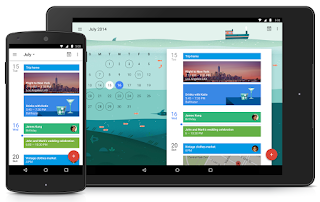So you've bought your computer and want to get online? It's not as simple as connect the wire and off you go these day's. The internet is a weird and wonderful place as long as you can control what you do.
That's why you need to protect yourself. These can be done in a number of very simple steps. This article will get you started but you should always try to be smart when your surfing the net!
Step 1: Anti-Virus Scanner
Whether you're connecting to the internet or not, you need an Anti-Virus scanner. Your computer can become infected with "viruses". These are little files or codes that have been written to ruin your computer! That's why they must be stopped!
There are many programs out there that can help, but it's best to trust only the mainstream programs as these are used widely and updated regularly.
Recommendations:
AVG Anti-Virus Free
http://free.grisoft.com/doc/1
Avast antivirus
http://www.avast.com/
Step 2: Firewall
Ok so your thinking what is a "firewall" sounds scary right? Well it's not really. It is again another line of defence against the number of ways your computer can be attacked. In simple terms it blocks other computers and programs from connecting to you and playing with your stuff. Think of it as an internet wall of fire, where you allow what can pass through.
Software - Again there are many programs available to protect you, Recent Microsoft Windows machines come with Windows Firewall, which can be described as basic at best. We do recommend you go for mainstream again.
Hardware - A firewall can also be included as part of your hardware, like an internet router "that's the box that sits between your pc and the internet line". This is the best and recommended way to have a firewall. As it blocks intruders before it gets to your pc.
Recommendations:
Zone Alarm
http://www.zonelabs.com/store/content/company/products/znalm/freeDownload.jsp
Step 3: Be AWARE!!
Simply put watch what you download and accept to save to your PC, sometimes people can send you files in e-mails. They look ok but when you run them they will install something onto your PC and leave you upset and distraught. Always scan something that has been downloaded before opening it and never open/run programs that have been sent in an e-mail from unknown sources.
Step 4: Go for it
That's pretty much it to get you going. If you think something doesn't look right, it probably isn't. Hopefully this will get you going to start with, wait till you find out about spy ware and Trojan's!! Good Luck and Safe Surfing
That's why you need to protect yourself. These can be done in a number of very simple steps. This article will get you started but you should always try to be smart when your surfing the net!
Step 1: Anti-Virus Scanner
Whether you're connecting to the internet or not, you need an Anti-Virus scanner. Your computer can become infected with "viruses". These are little files or codes that have been written to ruin your computer! That's why they must be stopped!
There are many programs out there that can help, but it's best to trust only the mainstream programs as these are used widely and updated regularly.
Recommendations:
AVG Anti-Virus Free
http://free.grisoft.com/doc/1
Avast antivirus
http://www.avast.com/
Step 2: Firewall
Ok so your thinking what is a "firewall" sounds scary right? Well it's not really. It is again another line of defence against the number of ways your computer can be attacked. In simple terms it blocks other computers and programs from connecting to you and playing with your stuff. Think of it as an internet wall of fire, where you allow what can pass through.
Software - Again there are many programs available to protect you, Recent Microsoft Windows machines come with Windows Firewall, which can be described as basic at best. We do recommend you go for mainstream again.
Hardware - A firewall can also be included as part of your hardware, like an internet router "that's the box that sits between your pc and the internet line". This is the best and recommended way to have a firewall. As it blocks intruders before it gets to your pc.
Recommendations:
Zone Alarm
http://www.zonelabs.com/store/content/company/products/znalm/freeDownload.jsp
Step 3: Be AWARE!!
Simply put watch what you download and accept to save to your PC, sometimes people can send you files in e-mails. They look ok but when you run them they will install something onto your PC and leave you upset and distraught. Always scan something that has been downloaded before opening it and never open/run programs that have been sent in an e-mail from unknown sources.
Step 4: Go for it
That's pretty much it to get you going. If you think something doesn't look right, it probably isn't. Hopefully this will get you going to start with, wait till you find out about spy ware and Trojan's!! Good Luck and Safe Surfing
Everybody, at some point in their lives, has experienced failure. It could be something as simple as not getting the job you wanted, or getting fewer marks even after working your ass off. But what defines you is not your failure, but how you get back up after being hit.
Failure is not the alternative to success. It’s something to be avoided, but it’s also only a temporary setback on a bigger, more significant course. Everybody encounters failure at one point or another. What truly matters is how you react to and learn from that failure.
App name : 30 Inspiring Success Stories
Link in Play Store : https://play.google.com/store/apps/details?id=com.sellami.djelloul.a30inspiringsuccessstories
1- ANDREW WARNER
2- CHARLIE GILKEY
3- STEVE GORDON Jr.
4- MARK SILVER - Don’t Look Left or Righ
5- JIM BOUCHARD - Think Like a Blackbelt
6- ARNE VAN OOSTEROM - I Refuse
7- MICHAEL PORT - Don’t Give Up
8- MARSHALL ULRICH - Closing the Distance
9- PAUL DURBAN
10- WENDY TOWNLEY - Inspiration Rarely Arrives: Write Now
11- BECKY BLANTON
12- DAVID SITEMAN GARLAND
13- JOHN ROOKS Doing - More Than Promote
14- GEORGE GRAVES - Lessons Learned
15- NEIL PASRICHA - Getting to the light at the end of the tunnel
16- JAYESH SACHDEV - Exhilaration of Victory
17- ANISH KAPOOR
18- BOB POOLE
19- DONNA MCCARTHY - Schooling School
20- JAMES ALTUCHER - Forgive, Forget, Succeed
21- JOEL D CANFIELD - You Don’t Need Permission
22- BOB BURG - Stop These Thoughts... PLEASE!
23- CAROL ROTH - Risks and Rewards, Opportunities and Downsides
24- JACKIE SAVI-CANNON - Life Threatening is a Matter of Perception
25- KEVIN BRUSIE - The Death of Photography or The Birth of a VSP
26- WILLIAM A VERDONE - Teaching Beyond Teaching of Victory
27- GRAHAM LEE GIOVAGNOLI - Don’t Wait. Do the Work Today!
28- KARL STAIB - Doing Great Work Always Comes Down to One Thing
29- NEIL PATEL
30- KYM DAKIN - Acting Up
31- FRANK MCKINNEY - Relentless Forward Motion
Draw inspiration from these stories the next time you experience failure, no matter the scale. In the moment, some failure might seem like the end of the road, but remember, there are countless successful men and women in the world today who are only enjoying success because they decided to push past the inevitable bleakness of failure.
Learn from your mistakes, reflect and accept the failure, but revisit your passion and keep pursuing your goals no matter what.
App name : 30 Inspiring Success Stories
Link in Play Store : https://play.google.com/store/apps/details?id=com.sellami.djelloul.a30inspiringsuccessstories
Magnetic stripe readers or magnetic card readers are devices used in interpreting data found on the magnet stripe of a debit, credit or any other payment card that you might be using. The reader works by using magnets to scan code from different cards. To use the card reader you have to slide it through the slot. You can also hold the card near the reader.
There are many benefits that come with having the readers in your business. One of the benefits is that they save you time and effort. In the absence of the devices, you would have to manually put data into your computer but with the readers, in place you have to only slide the card into the reader and you are good to go. The card reader also increases efficiency as you are able to finish recording the financial information fast and continue working.
Types of magnetic readers
There are many types of these card readers that are ideal for different uses. There are those that are ideal for use in retail stores, restaurants, and other vending areas. These aid in processing debit, credit, and gift card payments. There are others that are effective in reading smartcards. These read information in both the smart chip and magnetic stripe. Regardless of the reader that you buy you should ensure that it's of high quality.
Factors to consider when buying a magnetic reader
For you to buy the right unit you need to consider a number of factors that include:
Readability: The units are designed for high or standard volume use. The high volume readers come equipped with components that allow them to live for a long time. They are known for their longer reading channel which ensures that they are able to scan the details in a card on the first pass. In most cases, they are made from metal. Due to these features, they are usually expensive to purchase. The standard volume readers, on the other hand, are not of high quality like the high volume readers. Due to this, they often require an additional pass for them to read your card.
Interface: The readers have three main interface options: serial, USB, and PS/2 keyboard wedge. USB and PS/2 interfaces send information back to the computer as if it was typed on the keyboard. Card readers connected using serial interfaces often require special software in order to interpret data.
The man looking over the water gauges couldn't believe what he was seeing...
Just down the road, a few miles from his little control room, the giant tank holding Robinson Township's municipal water supply was draining down... fast.
He looked at the clock. Midnight. The thermometer registered an icy 20 degrees. Somewhere out there, among the Pittsburgh suburbs' 15 square miles of snow-covered neighborhoods and businesses, a water main was losing more than 3,000 gallons of water a minute.
He checked his dials again and did some quick calculations. The township's storage tank held 1 million gallons of water. At this rate, all of it would be gone before dawn.
But exactly where was the water leaking? Where was the pipe break?
He had no idea.
The answer came five hours later.
A ruptured water main in the town's commercial district drained off the majority of the township's supply and left six inches of standing water on the floor of a neighboring Toys "R" Us (not to mention - with little available water for the day, it forced schools to close).
You read about this stuff all the time. For cities around the country, water main breaks are a fact of life.
Or are they?
This is where one of the investing mega trends - the Internet of Things (IoT) - has a rising impact.
IoT to the Rescue
What if you could place sensors in underground water mains, fire hydrants and elsewhere within a piping system, each transmitting bits of data to the town water department?
Put dozens or hundreds of those sensors together, spitting out minute-to-minute information on flow rates and water pressure, and the location of a million-gallon water main break in the middle of the night is no longer such a mystery.
Most breaks, however, aren't so dramatic or obvious.
Think of a pinhole leak in an underground water main. It might seep a comparatively small amount of water - dozens or a few hundreds of gallons a day. But add up all those leaks in a network of pipes hundreds of miles long, and you're talking about a lot of wasted H2O.
For instance, Philadelphia's water department pumps 250 million gallons of water through its municipal system each day. Experts say about a quarter of the water never actually reaches the businesses and residences on the other end of its pipes. That's 60 million gallons of water lost today. And tomorrow. And the day after that.
Until recently, good luck trying to find even a small portion of those leaks. It's like trying to find a needle in a stack of needles.
Unless you have IoT.
Powering New Efficiencies
You can imagine how precious water is in a place such as Las Vegas. Well, the region's water district recently installed Internet-connected sensors to the buried water mains running right down the center of the Las Vegas Strip.
The devices monitor the physical integrity of the pipe walls on a real-time basis. Such efforts have helped the water district identify more than 1,600 leaks in its system and saved nearly 300 million gallons of water.
That's just one water system. Keep in mind, the United States has more than 150,000 city, county and regional water authorities. That's a lot of water saved (and a lot of money too).
The Internet of Things is about more than just detecting leaks in water mains, of course. But it demonstrates in just one way the growing use of the IoT and why it's such an investable mega trend.
Google is a type of search engine that gives the facility of browsing from various devices such as the laptop, mobile etc. Recently, Google developed material design so that it can unify the experienced users to use various Google platforms. The aim of this unification is to improve the overall technological experience of a user by making the interaction easier, simpler and more intuitive. Most people believe that the recent material design plan of Google surpassed iOS design. In the present writing, I will share my thoughts about this issue.
iOS design and Google's material design:
iOS is a mobile operating system manufactured by Apple Inc. It develops an adaptive layout so that your design can work from multiple devices. Two years ago, it has changed its design manual and has made it simple and user-friendly. It allows its designers to focus on animations and function rather than intricate visual details. Here UI or your user interface should be stripped down to the core aesthetic. The present iOS apps ensure perceptible feedback in response to every user's action. As a result, UX or user experience design of iOS develops and improves the quality of interaction between a user and all facets of the company. It's UX design helps to enhance customer's satisfaction and loyalty by improving the usability, ease of use, and pleasure provided by the interaction between the customer and the product.
On the other hand, recent Google's material design also helps its users' in various ways. The design of Google aims how Google can improve your life by making their technology smarter. It is said that the material design of Google surpassed iOS design in the sense that it provides more facilities and simple user-friendly attitude. It is not just a new UI rather a whole Google UX. The great features of this new design are-
• Great interaction with various technologies:
One of the main features of any material design is how it interacts with various technologies. The present material design of Google has a very seamless flow between interactions. For example: you are writing a very important article on your laptop but do not finish it and left it open. Don't worry, you can continue this writing from your watches, mobile, tablet or other technological devices because of Google's new material design.
• A seamless information flow between devices and smarter technology:
Another advantage of Google's material design is its quick and seamless information flow between devices and technologies. As a user, you do not need to worry that your messages or files are synced to a device, or you do not need to be bombarded with work emails while you're at home - and vice versa, pictures and text messages sent to you from last night won't be popping up while you're at work.
In short, Google's material design aims to unite Google's expansive product line under a rich set of design styles and principles. It exceeds the design of iOS in various levels. It helps its users to use technology in a very comfortable and homely way.
The job market remains ugly, regardless of the boasting from the president, the Fed and Wall Street's talking heads. As we have explained on more than one occasion, we've replaced high-paying jobs in the manufacturing sector with low-paying jobs in the services and health care sectors. That is not how you build up a middle class that will support your economy.
Security in the job market doesn't look like it's going to improve anytime soon. A recent survey of 5,006 adults by the Pew Research Center revealed that more than half of American workers believes there will be less job security over the next 20 to 30 years. What's more, technology is seen as a rising threat to jobs.
Approximately 71% of workers believe that employees will need to improve their skills more often in the future if they want to keep up with job-related developments, particularly as more robots are used in the workplace.
In fact, we've seen a significant rise over the past couple of years of the implementation of robots, starting with the fast-food industry. In California, Zume Pizza has replaced its human chefs with robots, cutting its labor costs in half.
Uber is using self-driving cars in parts of America, and there's a push to start using self-driving trucks for long-distance deliveries. Forrester reports that robots could eliminate many positions in customer service, trucking and taxi service - about 6% of the U.S. job market.
And now robots are creeping into banking. Earlier this week, Royal Bank of Scotland announced that it will soon unveil Luvo - a "human" AI that can answer questions online and mimic human empathy. This robot will be able to serve customers 24 hours a day, reduce the workforce and cuts costs.
A Swedish bank plans to use the robot Amelia for customer services. And companies in China, Japan and Taiwan have already implemented Softbank's Pepper robot.
Yes, we've had several technological revolutions over the centuries that have significantly changed the job market, forcing employees to either develop new skills or go jobless. But my concern is that technology is evolving faster now than ever before, and humans simply won't be able to keep up with the changes.
We're not creating enough high-paying jobs to support our middle class, and we're replacing our low-paying jobs with robots.
Where does that leave us?
With a lot of people jobless and dependent on a system that's already drowning in debt.
The American economy is already poised for collapse and won't be able to survive many more direct hits. Putting more of the workforce out in the cold could definitely topple the entire system.
As the Senior Managing Editor for The Sovereign Investor Daily, Jocelynn handles the day-to-day operations for bringing you the Sovereign team's daily insight. She has spent over a decade working as an editor for financial publications. A former trader, Jocelynn has spent 15 years in the financial industry.
The world has gone Mobile. The number of smart phone users globally has grown exponentially over the past 5 years. The number of Android & iOS devices sold globally has crossed a billion mark each. Hence, it is no longer sufficient to have only a website for your business. Any business, small or large must have a mobile app. Let us look at some of the most important reasons why you should opt for a mobile app for your business:
1. Branding - A mobile application is the best way to create brand awareness for your business. You can use your logo, your business's tag line or a message that you would like your customers to connect with your business to create a brand recall. Every time a customer who has downloaded your mobile apps sees your logo in the form of the mobile app icon on their screen, they will recall you.
2. Increased Reach - Because of the sheer penetration of mobile phones and other mobile devices like tablets and the improved Internet connectivity in most parts of the world, the number of people you can reach through a app has increased tremendously. It is easier for your existing as well as potential customers to find out the right information about your products or services through your mobile app.
3. Create Customer Database & Profile - It is easier to collect customer data in terms of phone number and email id through a mobile apps. You can also allow your app users to login via their social media accounts like Facebook or Google. This will give you access to other valuable data like their areas of interest, their lifestyle choice, their shopping preferences, etc. This data can then be used by your marketing team to send out the right communication.
4. Increased Engagement - By building the right features in your app you can utilize it as a powerful way to increase engagement with your existing and potential customers. You can include features like social sharing and a help desk (for sales and service queries) in the app to improve direct communication with your customers. This will in turn help your business to connect closely with your customers.
5. Push Notifications - This is one of the biggest advantages of having a mobile apps. You can ask your Mobile App Development Solution provider to integrate a push notification feature in your app which will help you with your on-the-go marketing. Through this feature, you can send bulk messages to all the app users or specific messages to a sub-set of your app users based on the message. You can also communicate about the latest offers or discounts you are offering to your customers regularly through push notifications. Best of all, it doesn't cost you a penny to send out these messages, unlike SMS or Email marketing.
With the above advantages of having a for your business in mind, it is imperative to identify the right Mobile App Development Solutions provider for your business app. Solution Analysts has been helping small businesses globally with their Mobile App Development Services to create great which will add value to their businesses. To get a free quote for your Mobile Application or to know more about us, please visit our website today.
I am Cris, A great artist, Love to develop mobile application. I am working with Solution Analysts as Mobile Application Developer and have expertise in developing iBeacon, iOS Swift, Android, ionic, PhoneGap. Solution Analysts- A premier mobile Application Development Company in India, delivering Hybrid & Native and Mobile App Development Services across the globe since 2011.
Have you ever thought as to how you can make money online?
Your answer to the question above could be in the affirmative or in the negative. But believe me, in neither case would you like to challenge me when I say that for sure, you would like to know someone who knows how to make money online. In fact, most of us would like to know many people around us are making money, big or small, through online sources.
Is it easy to make money online? What are the ways? How much money can I make? Can I become a millionaire overnight? Is it possible to be a successful home business owner? These are some of the questions which instantaneously come to mind when we think about this subject. We will try to look at the probable answers to some of the questions mentioned above.
At the outset, I would like to say that there is no easy money that can be made anywhere in this world. But I will add that there are endless financial possibilities that can be enjoyed by a home business owner through the endless ways to make money online. If I want to list all the ways to make money online here in this article, I run the following risks:
• I will either run out of words or
• I will run out of time or
• My patience will give way or
• By the time I finish writing, some new ways of building wealth online would have been found out.
So, I will just mention some of the popular and tried out ways in which you can build true income. These are:
1. Trade online in stocks and currencies.
2. Write and publish a Kindle eBook.
3. Sell your articles, stories and videos.
4. Review music, products or websites for money.
5. Start your own website and earn money through Affiliate marketing and Google AdSense.
6. Become an e-Tutor.
7. Sell your notes if you are a student.
8. Freelance in the field of your core competence or hobby.
9. Join the YouTube Partner Program by uploading videos.
10. Buy and sell domain names online.
I want to mention that there is no way known to me by which you can become a millionaire overnight. The amount of money you make will depend on the way chosen by you and the amount of time and effort put in to make it a successful venture.
The absence of a direct 2 way communication between the user and developer has in most cases established user analytic's as a prime mode of understanding user behavior. As the app development industry continues to feel the pressures of the competitive environment, user analytic's services become increasingly significant.
Let us take a quick look into the three major types of analytic's tools commonly used by app developers.
Google Analytics:
Google Mobile App Analytics
One of the most widely used analytics tools, Google Analytics is considered to be the most powerful and robust of its kind. Starting off with web analytics, it gradually extended its support to mobile apps -
Google Mobile App Analytics.
Google Mobile App Analytics is ahead of others when it comes to in-depth analysis of e-commerce and revenue. It can help you track your transaction data I.e in-app payment and recognize areas that drive the maximum sales.
Other than recording user behavior data, Mobile App Analytics has an advanced sense of user demographics, giving it an edge over the rest. Offering its own set of categories, the advanced segment also allows developers to benefit more out of it by using their own custom segments, thereby, letting them customize reports related to their business area.
Although it supports both Android and iOS platforms, there is more Android related information than iOS.
Pros
Has an excellent e-commerce reporting ability.
Has an acute sense of user demographics.
Integration with Google Play for conversion tracking.
Comes as a free service
Cons
Lacks the retention analysis ability of Mixpanel.
Does not offer an easy way for mobile a/b testing.
Only for Android and iOS
Flurry
An exclusive analytics tool built for mobile apps, Flurry Analytics is another commonly used alternative for tracking mobile conversions. Flurry Analytics supports for almost every major mobile platforms like iOS, Android, Windows Phone, Blackberry and Java ME.
Although Flurry may tend to appear a little complex than Google mobile app analytics, the fact that its complex structure leads to deeper data access has made it a popular alternative to many others.
For every app you monitor here, you can either use the Flurry Classic dashboard or build up to ten custom dashboards. The data accumulated through dashboard functions is more detailed, for instance, it gives a better vision of the traffic acquisition scenario across various marketing channels like mobile ad networks, mobile web and email campaigns.
Apart from monitoring the 'user types' and user behavior based upon the apps used, Flurry Analytics, it will also track the devices types, operating systems, etc.
Pros
Not just restricted to iOS and Android.
Free service for mobile apps.
Offers multiple dashboards.
Cons
Does not have retention/cohort analysis ability.
Unlike Google Analytics, it does not identify crashes easily.
Strictly restricted to the mobile apps.
Mixpanel
Mixpanel is another popular analytics tool used to calculate user engagement for both mobile and web. Compared to Google Mobile App Analytics and Flurry Analytics, Mixpanel has the easiest user interface.
Mixpanel's SDK has segmentation tools that are capable of analyzing vital and complex questions. It enables you to ask more of your data, for eg. how your app's users invite friends, which Ad words campaign is giving you the highest number of paying users, etc. Mixpanel's funnel analysis can track where the user drops out during each event.
Mixpanel has a unique retention or cohort analysis ability that gives it an edge over the rest. Through this you will be able to track when and how often your customers return and engage with an app.
Its targeting system can also group a client's users into similar profiles and display their activity feed.
The only disadvantage this tool has is its limitation of 25,000 data interactions for the free service, thereby, requiring users to purchase the Premium service for greater visibility.
Pros
-The data segmentation can answer complicated questions.
- Can track the retention in user engagement.
-More focused towards measuring user engagement.
- Caters to both the mediums of mobile and web.
Cons
-Paid service. It is priced monthly based on how many data points and profiles have been used.
Let us take a quick look into the three major types of analytic's tools commonly used by app developers.
Google Mobile App Analytics
One of the most widely used analytics tools, Google Analytics is considered to be the most powerful and robust of its kind. Starting off with web analytics, it gradually extended its support to mobile apps -
Google Mobile App Analytics.
Google Mobile App Analytics is ahead of others when it comes to in-depth analysis of e-commerce and revenue. It can help you track your transaction data I.e in-app payment and recognize areas that drive the maximum sales.
Other than recording user behavior data, Mobile App Analytics has an advanced sense of user demographics, giving it an edge over the rest. Offering its own set of categories, the advanced segment also allows developers to benefit more out of it by using their own custom segments, thereby, letting them customize reports related to their business area.
Although it supports both Android and iOS platforms, there is more Android related information than iOS.
Pros
Has an excellent e-commerce reporting ability.
Has an acute sense of user demographics.
Integration with Google Play for conversion tracking.
Comes as a free service
Cons
Lacks the retention analysis ability of Mixpanel.
Does not offer an easy way for mobile a/b testing.
Only for Android and iOS
Flurry
An exclusive analytics tool built for mobile apps, Flurry Analytics is another commonly used alternative for tracking mobile conversions. Flurry Analytics supports for almost every major mobile platforms like iOS, Android, Windows Phone, Blackberry and Java ME.
Although Flurry may tend to appear a little complex than Google mobile app analytics, the fact that its complex structure leads to deeper data access has made it a popular alternative to many others.
For every app you monitor here, you can either use the Flurry Classic dashboard or build up to ten custom dashboards. The data accumulated through dashboard functions is more detailed, for instance, it gives a better vision of the traffic acquisition scenario across various marketing channels like mobile ad networks, mobile web and email campaigns.
Apart from monitoring the 'user types' and user behavior based upon the apps used, Flurry Analytics, it will also track the devices types, operating systems, etc.
Pros
Not just restricted to iOS and Android.
Free service for mobile apps.
Offers multiple dashboards.
Cons
Does not have retention/cohort analysis ability.
Unlike Google Analytics, it does not identify crashes easily.
Strictly restricted to the mobile apps.
Mixpanel
Mixpanel is another popular analytics tool used to calculate user engagement for both mobile and web. Compared to Google Mobile App Analytics and Flurry Analytics, Mixpanel has the easiest user interface.
Mixpanel's SDK has segmentation tools that are capable of analyzing vital and complex questions. It enables you to ask more of your data, for eg. how your app's users invite friends, which Ad words campaign is giving you the highest number of paying users, etc. Mixpanel's funnel analysis can track where the user drops out during each event.
Mixpanel has a unique retention or cohort analysis ability that gives it an edge over the rest. Through this you will be able to track when and how often your customers return and engage with an app.
Its targeting system can also group a client's users into similar profiles and display their activity feed.
The only disadvantage this tool has is its limitation of 25,000 data interactions for the free service, thereby, requiring users to purchase the Premium service for greater visibility.
Pros
-The data segmentation can answer complicated questions.
- Can track the retention in user engagement.
-More focused towards measuring user engagement.
- Caters to both the mediums of mobile and web.
Cons
-Paid service. It is priced monthly based on how many data points and profiles have been used.
Popular Posts
-
When Internet technology invaded the mobile phone industry, the sales of broadband-ready mobile phones grew to millions on a daily basis. ...
-
Secret codes for Android mobile operating system. If you are unsure about any codes better not to execute it. Most of the codes are meant fo...
-
The Rise of the Tablet Computer Few electronic devices have enjoyed the rapid surge in popularity and usage that tablet computers have. M...
-
Increasing your typing speed (WPM) can be a challenge for people who have already learned the basics of keyboarding. Learn where to put...
-
"Who Else Wants To Know Every Dollar Saving Trick, Every Scam-Stopping Tip, And Every Must-Know Bit Of Information You Need When Buyin...